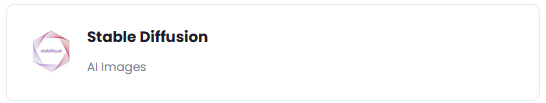Introduction
Davinci AI’s Stability AI integration unlocks advanced image generation capabilities for your platform. With access to Stability AI’s cutting-edge models, you can significantly enhance your Imagine tool, allowing users to create unique and high-quality images from text descriptions.Image Generation Models
Included Stability AI Models
- Stability AI | Stable Diffusion Ultra
- Stability AI | Stable Diffusion Core
- Stability AI | Stable Diffusion 3.5 Large
- Stability AI | Stable Diffusion 3.5 Large Turbo
- Stability AI | Stable Diffusion 3.5 Medium
- Stability AI | SDXL v1.0
- Stability AI | Stable Diffusion v1.6
Connect Stability AI Account
To be able to use your Stability AI for AI Images feature, follow these steps to setup integration.Step 1
If you don’t have an Stability AI account, sign up here
Step 3
Select API Keys from the left side menu and click the + Create API Key button in the top right corner of the API Keys section.
Step 4
After you have generated a new API key or selected existing one, copy your API key.
Keep your API key secure. It provides access to Stability AI’s services and should not be shared publicly.
Step 8
Include your API key under Stable Diffusion API Key input field.
Optionally you can use many API keys and the SD API Key Usage Model as Random API Key, but we highly recommend you to have it set as Only Main API Key..
If you enable Personal Stable Diffusion API Key, all users will be required to use their own API keys that they need to include in their My Account page.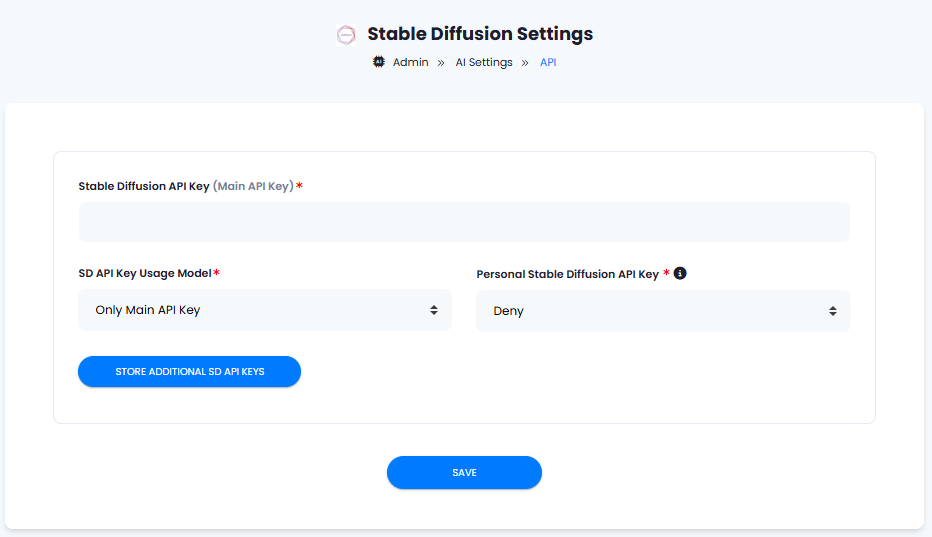
Optionally you can use many API keys and the SD API Key Usage Model as Random API Key, but we highly recommend you to have it set as Only Main API Key..
If you enable Personal Stable Diffusion API Key, all users will be required to use their own API keys that they need to include in their My Account page.
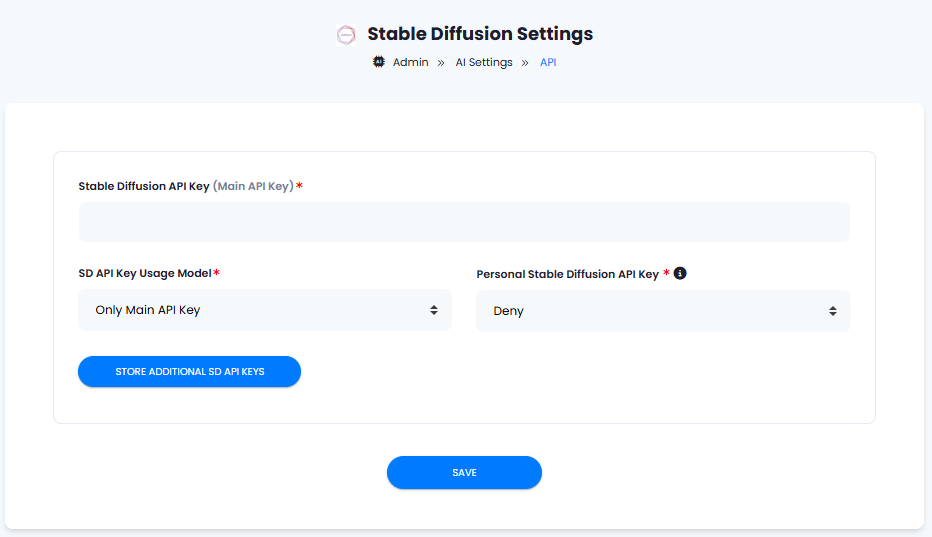
Congratulations! You have successfully completed the Stability AI setup process for AI Images feature.
Use Stability AI with AI Images
You need to list which vendors you want to be available in the AI Images feature. For detailed instructions on AI Images configuration please refer to the AI Images tab.Davinci AI Tools Powered by Stability AI
Following AI tools can be used with Stability AI- AI Images - what you have just configured
- AI Image to Video - use the configuration links below
- AI Photo Studio - use the configuration links below