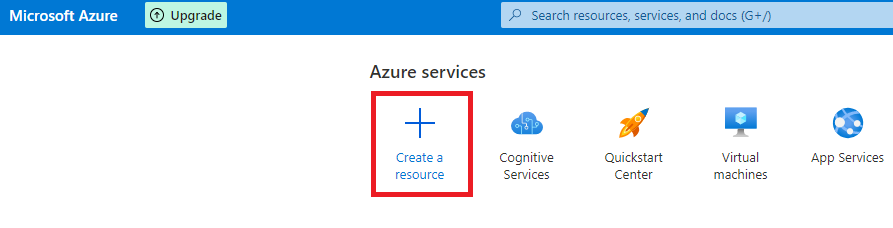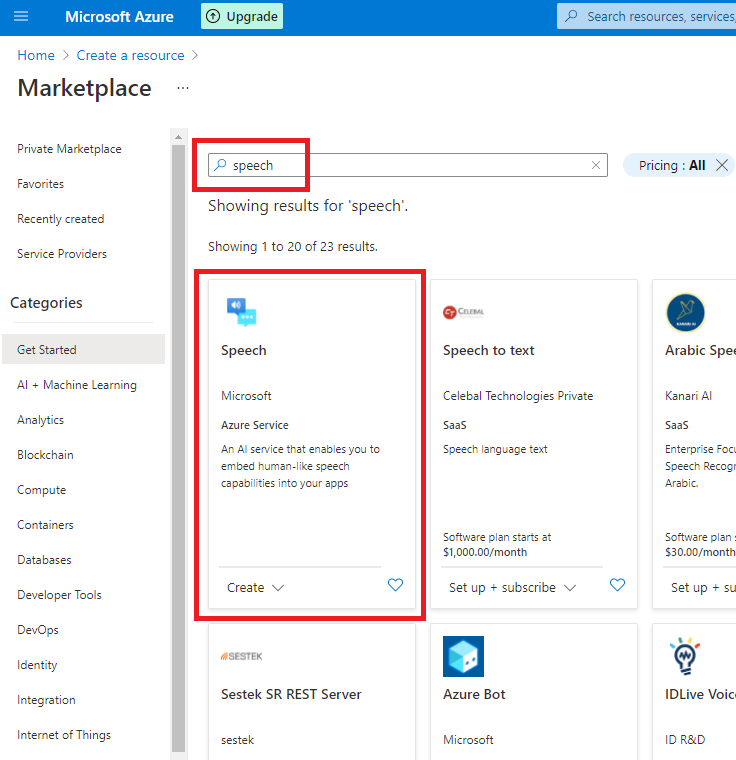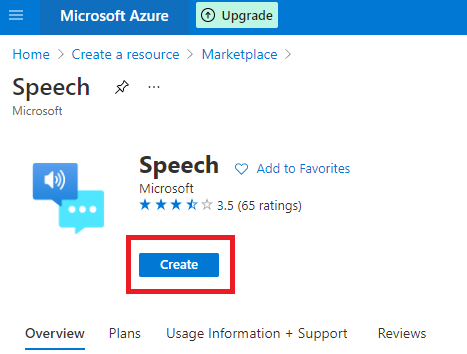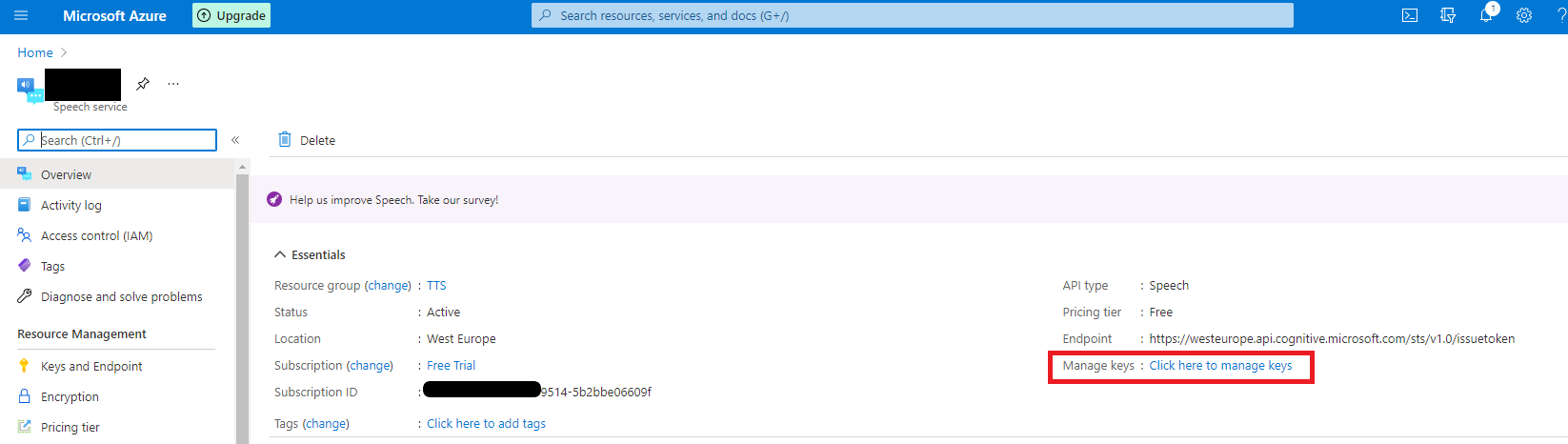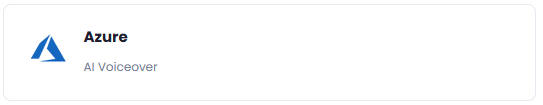Introduction
Davinci AI’s Azure integration unlocks a world of AI-powered voice capabilities for your platform with hundreds of supported languages and dialects and several hundreds of Neural voices in various combinations.Connect Azure Account
To be able to use your Azure API for AI Voiceover feature, follow these steps to setup integration.Step 1
Go to the Azure home page.
Step 2
Create new account and afterwards sigin into your Azure Portal under your Profile on the top right corner.
Step 6
Next, fill in the required information: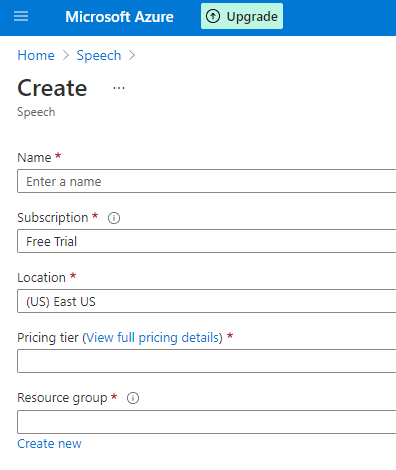
- Name: Any string to identify this resource
- Subscription: Free Trial (default) (You can change it if you want to)
- Location: select Azure region as you prefer. Warning! Not every language/voice is available in all Azure regions, we strongly recommend to consider either US East or West Europe regions.
- Pricing Tier: Free F0 is good for starting only, it has limitation in concurrency, refer to Azure Documentations to get exact numbers. Standard S0 will start billing.
- Resrouce Group: Any string to group your resources.
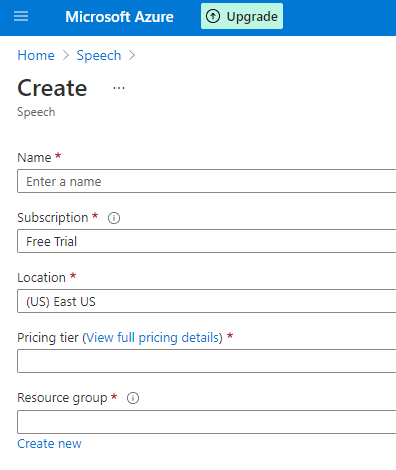
Step 8
Copy one of the Keys as you prefer, also take a not of the Region name.
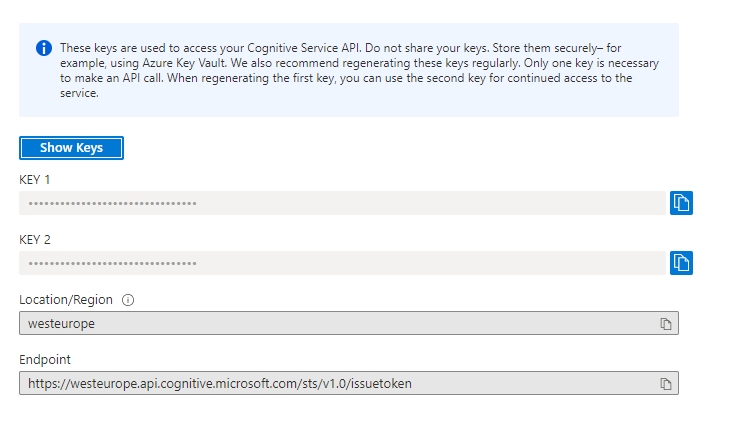
Always keep your API keys in a secure place
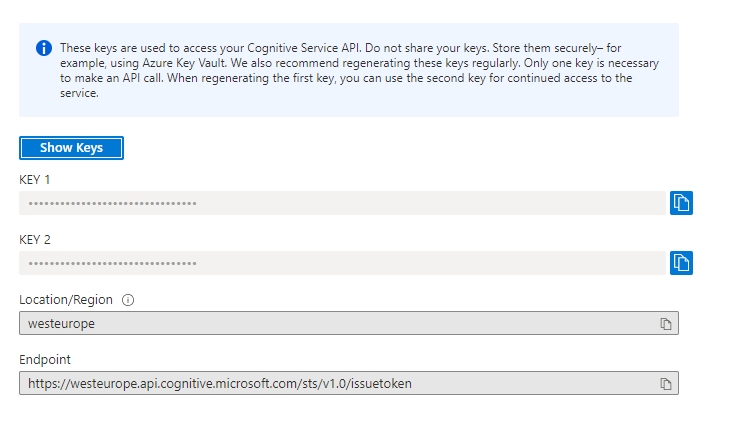
Step 9
Now go back to Davinci AI, login as Admin, and under Admin Panel, navigate to AI Settings -> AI API Keys tab.
Step 11
Include your Azure Key and select your Azure Region, make sure to turn on Activate Azure Voices checkbox.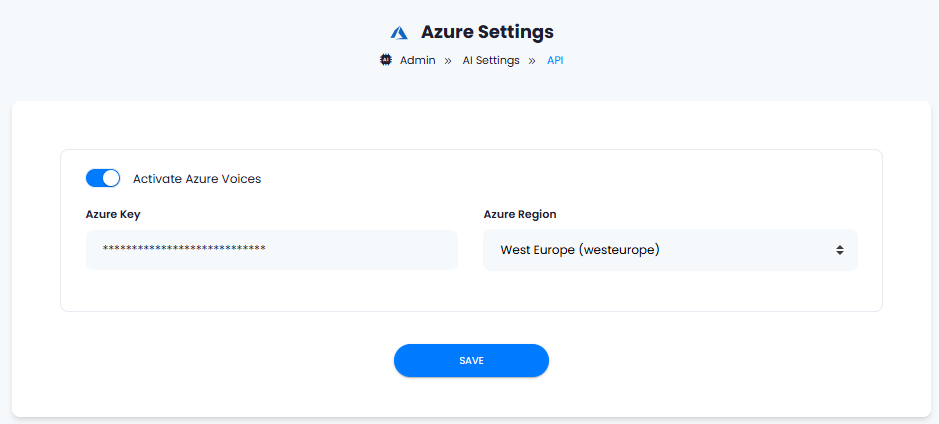
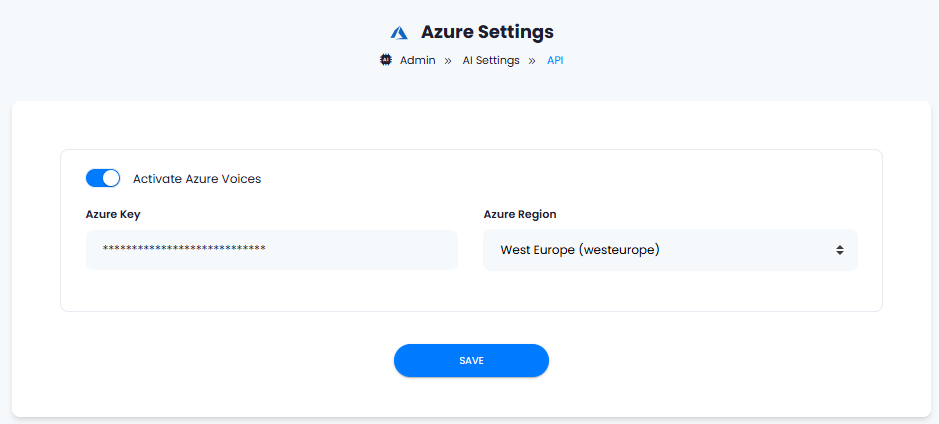
Congratulations! You have successfully completed the Azure setup process for AI Voiceover feature.