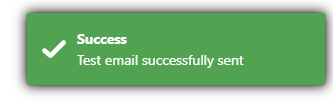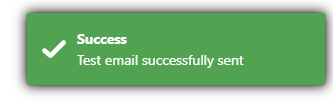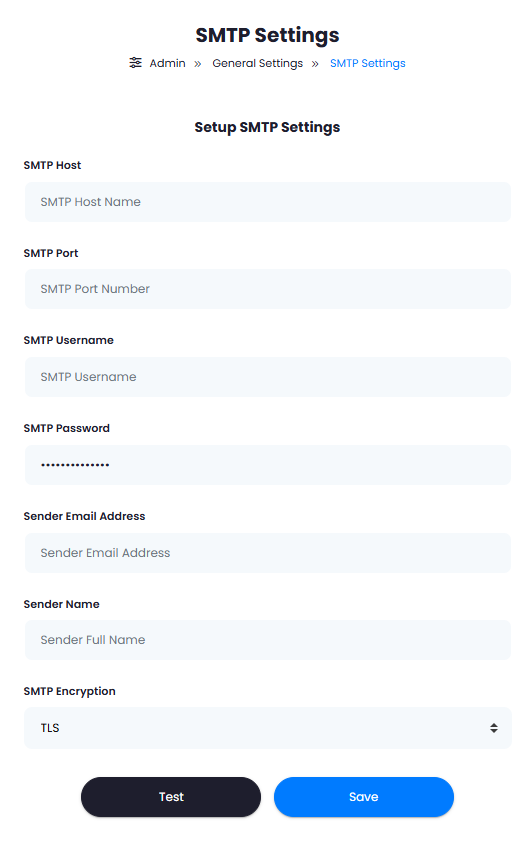Setting Up SMTP settings
In order to be able to standard sending emails, we highly recommend you to use SMTP settings of your hosting that is related to your domain. To set up smtp settings follow these steps:Step 3
Once you have filled in all required fields based on your SMTP settings of your hosting, click on the Test button to check if you provided settings are valid.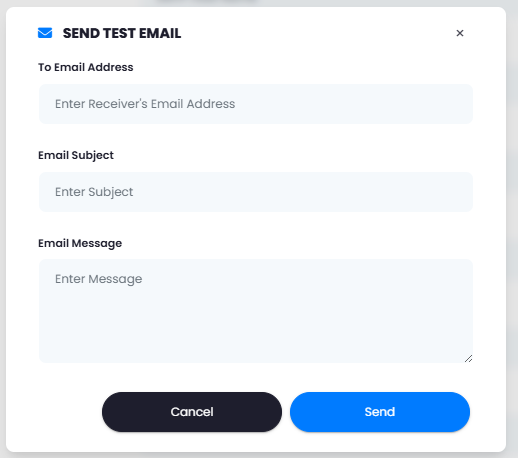
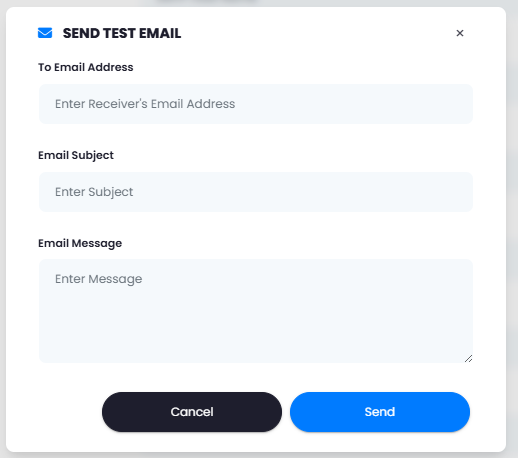
Step 4
If all the provided information is accurate, you will see a success message, that means your SMTP settings was setup correct and working properly. If you don’t see success message, then please double check your SMTP settings based on your hosting settings.