Introduction
The AI Plagiarism & AI Detector extension integrated into Davinci AI provides users with a convenient way to ensure the originality of their content. By leveraging the Plagiarismcheck.org API, Davinci AI enables users to scan their documents and detect any instances of plagiarism, helping them maintain integrity and authenticity in their work.Connect PlagiarismCheck Account
To be able to use your AI Plagiarism & AI Detector, follow these steps to setup this extension.Step 1
Go to the Marketplace in Admin Panel and install AI Plagiarism & AI Detector extension after your successful purchase of the extension.

Step 2
After installation is completed, go to AI Settings page in Admin Panel and click on Extensions tab there. Click on AI Plagiarism & AI Detector there.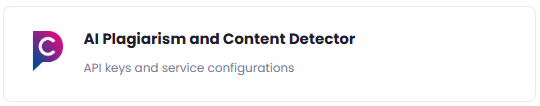
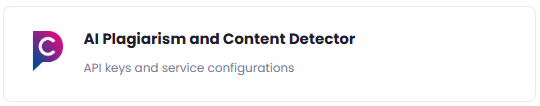
Step 3
Next you need to get your Plagiarism Check API key.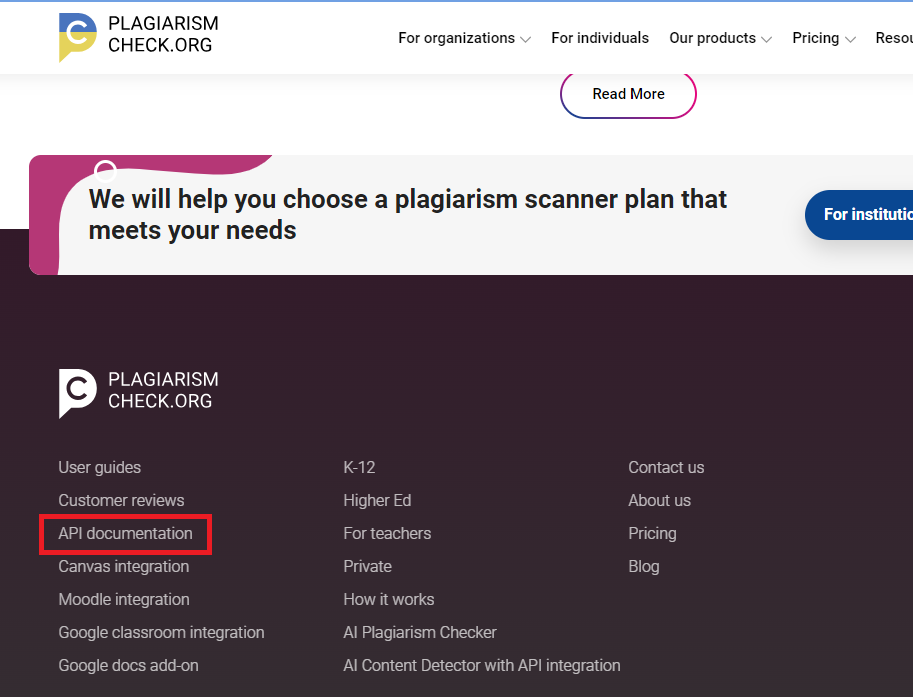
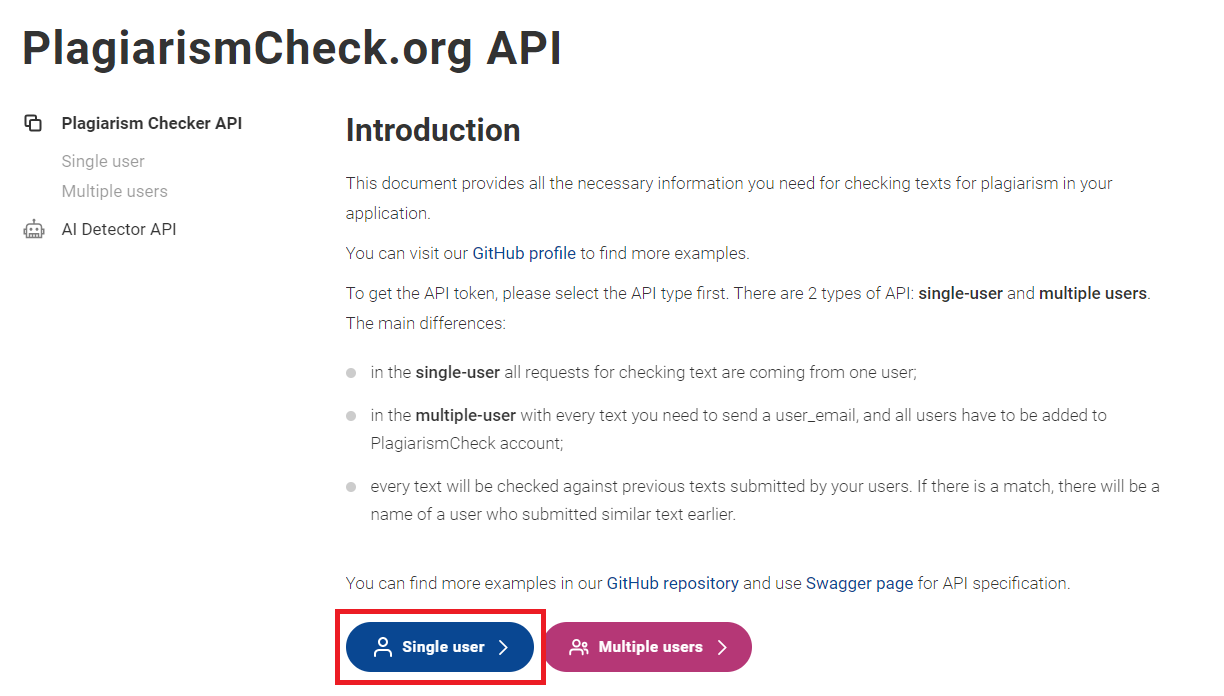
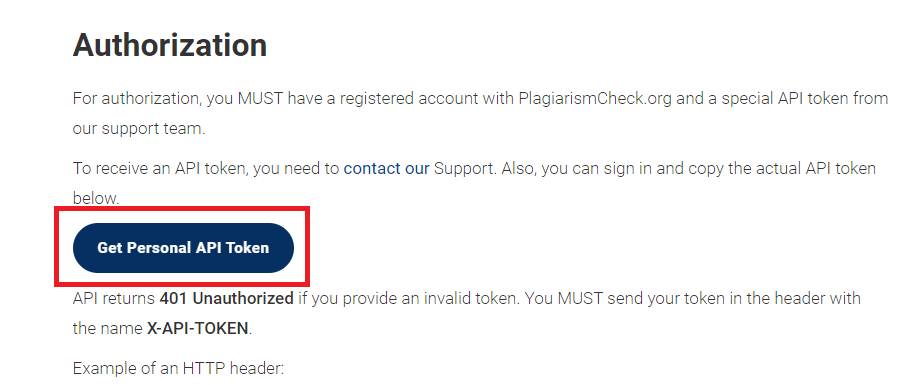
- Go to Plagiarmcheck.org website, and sign up with them.
- After registration at the home page scroll to the footer and click on API Documentation link
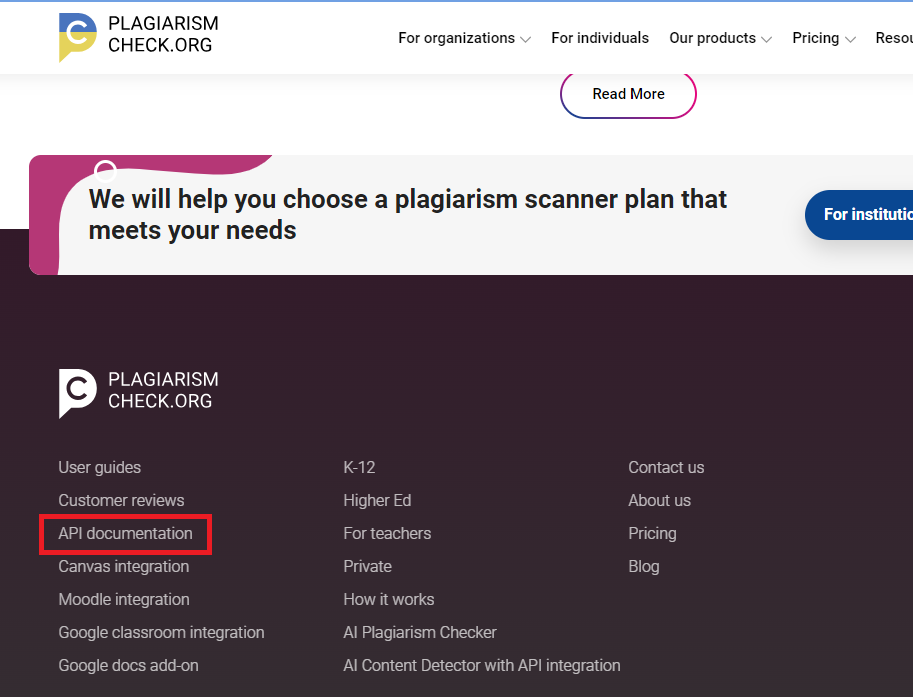
- Afterwards select Single User mode
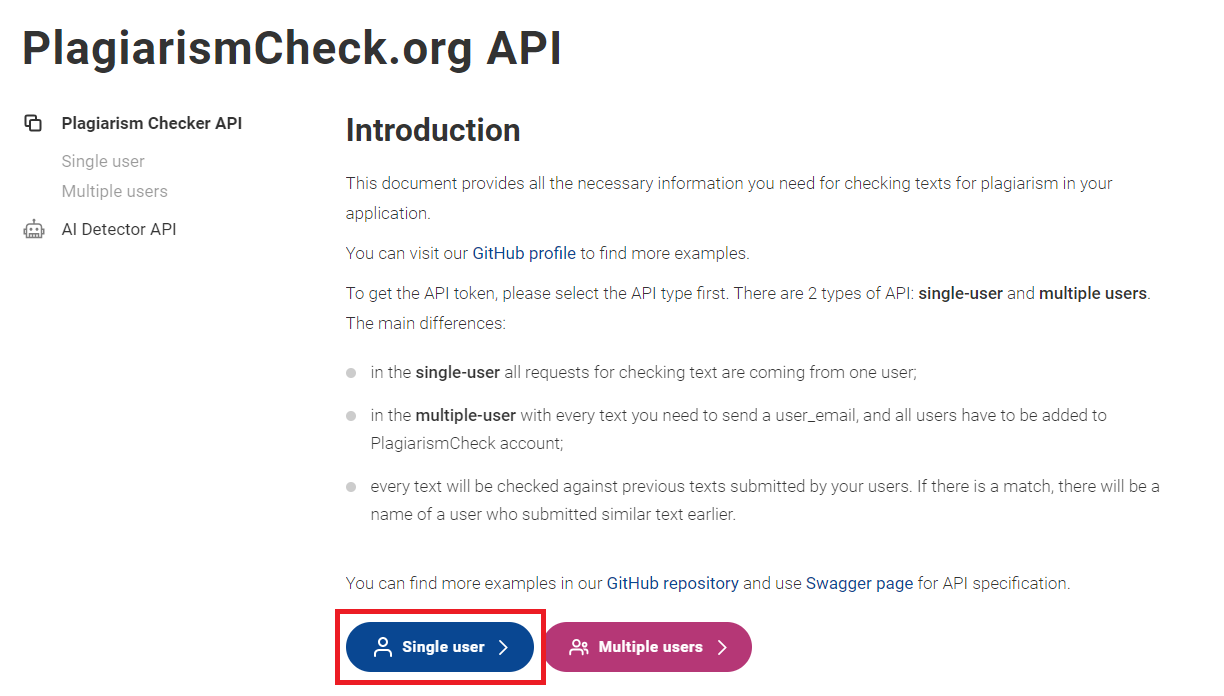
- Next, click on the Get API Token button, it will show a small popup panel with your API key, copy it
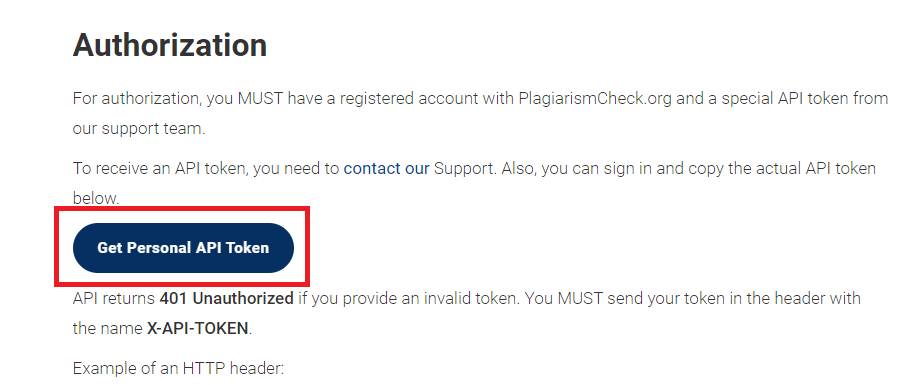
Store your API key securely and never share it publicly. The key provides direct access to your account.
Step 4
To control the settings of AI Plagiarism & AI Detector exension, return to AI Settings page in Admin Panel and click on the Extensions tab, and select AI Plagiarism & AI Detector extension.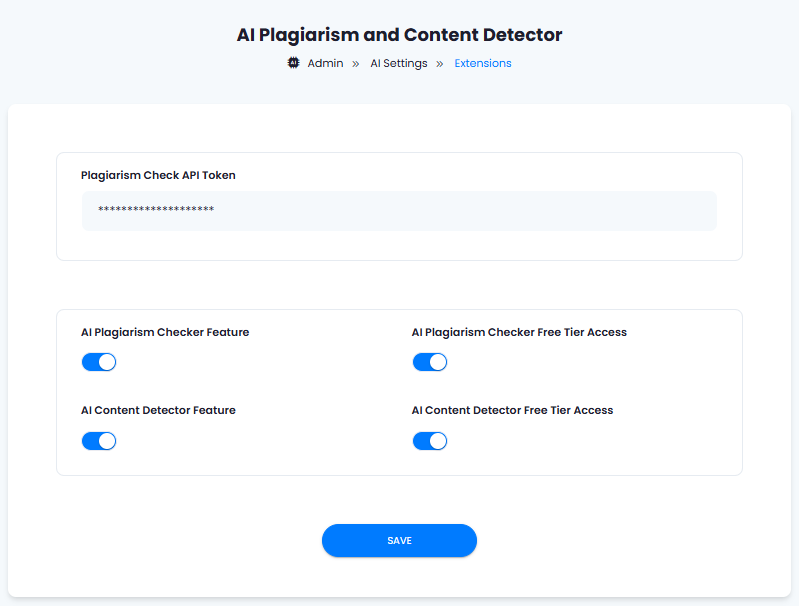
- Enter your Plagiarism Check API Token in the input field.
- Turn on the checkboxes for AI Plagiarism Checker Feature and AI Plagiarism Checker Free Tier Access
If you don’t turn on AI Plagiarism Checker Tier Access, then users who did not subscribe to any subscription plan where you have AI Plagiarism Checker feature enabled, will not have any access to this feature
- Turn on the checkboxes for AI Content Detector Feature and AI Content Detector Free Tier Access
If you don’t turn on AI Content Detector Tier Access, then users who did not subscribe to any subscription plan where you have AI Content Detector feature enabled, will not have any access to this feature
- After you are done with configuration, click the Save button.
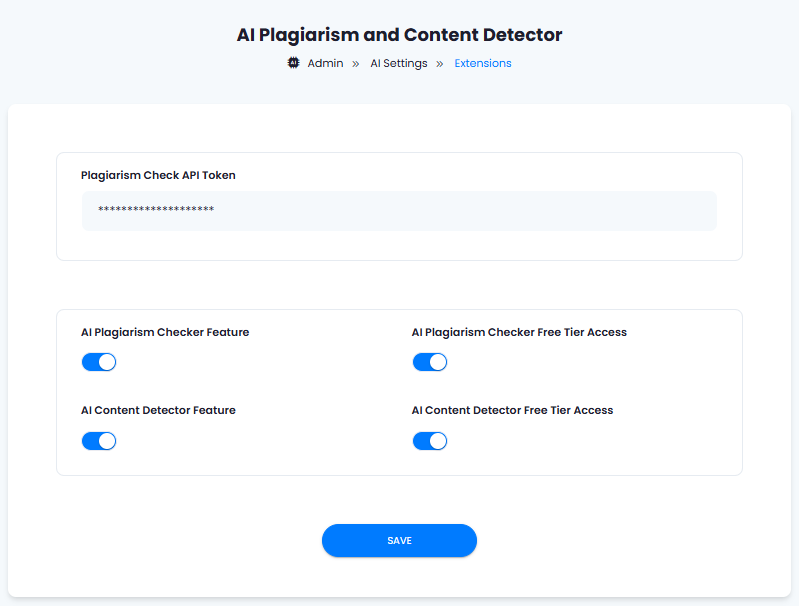
You have successfully comleted the setup process of this extension.