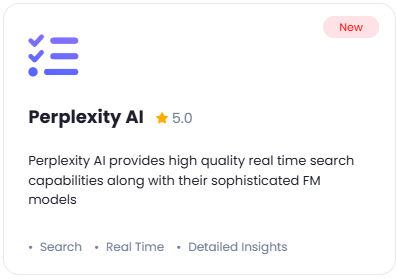This is a free extension available for anyone
Included Perplexity Models
- Perplexity Sonar
- Perplexity Sonar Pro
- Perplexity Reasoning
- Perplexity Reasoning Pro
Supported features in Davinci AI
- Realtime Search API for AI Chat and AI Writer
- Perplexity AI Models for AI Chat
- Perplexity AI Models for AI Writer
Extension Configuration
To be able to use Perplexity AI feature, follow these steps to setup Perplexity AI Extension.Step 2
After installation is completed, go to AI Settings page in Admin Panel and click on Extensions tab there. Click on Perplexity AI there.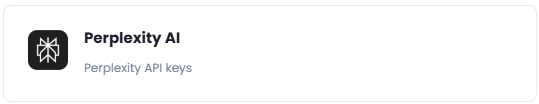
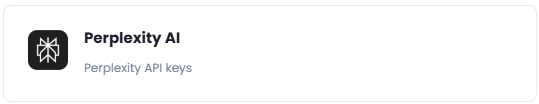
Step 3
Register with Perplexity AI:
- Go to Perplexity AI website and sign up with them in case if don’t have an account with them.
- After your are logged into your Perplexity AI account, click on the API tab under the Workspace section and click on Generate button in the API Keys section.
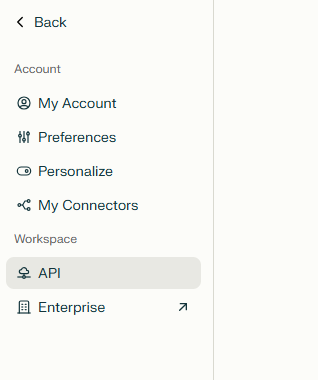
- Also make sure you fill up your credits on that same page in your Perplexity AI account as Perplexity AI does not offer any free credits to use their platform.
Store your API key securely and never share it publicly. The key can provide direct access to your account.
Step 4
To control the settings of Perplexity AI exension, return to AI Settings page in Admin Panel and click on the Extensions tab, and select Perplexity AI extension.
Configuration of Perplexity AI is done on this page, there will be no new menu item added in the Admin Panel. Below is the explanation of each field on Perplexity AI page.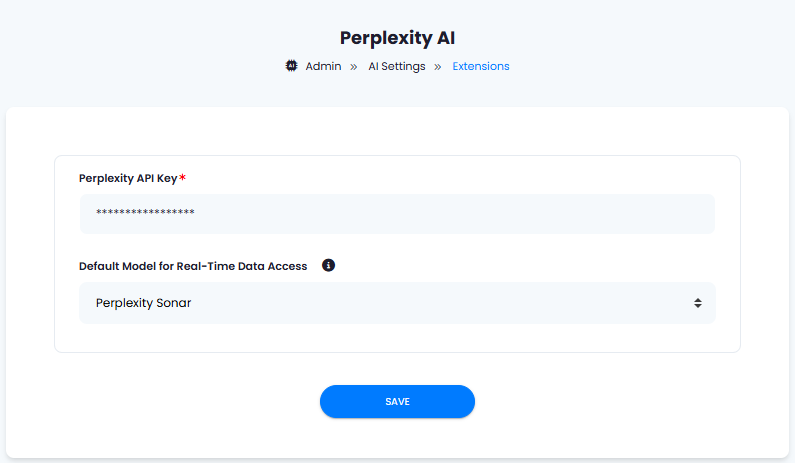
- Enter your Perplexity API Key
- Under Default Model for Real-Time Data Access list, you can select which Perplexity model will be default for all internet searches for all users.
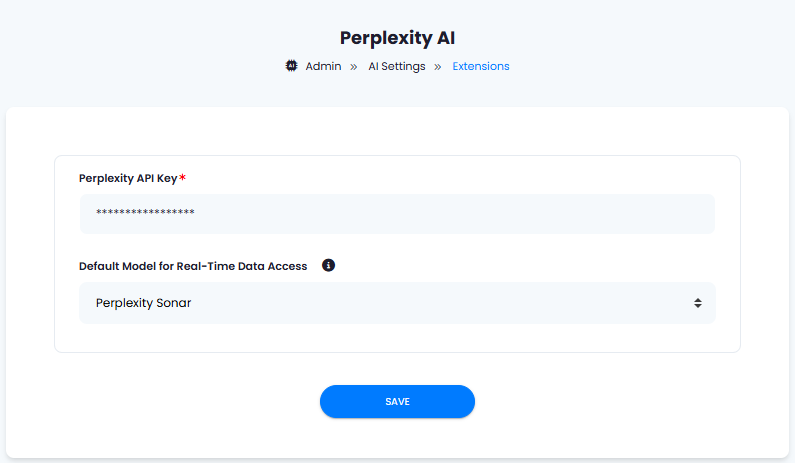
How to Use
There are 2 options to use Perplexity AI, first is for real time internet data search, second is to use Perplexity AI Models for text generation.Real-Time Data Search
- Go to AI Settings page in Admin Panel and select General AI Settings page
- Scroll to Real Time Data Access Engine section and select Perplexity among the list as shown on the image below and click Save button.
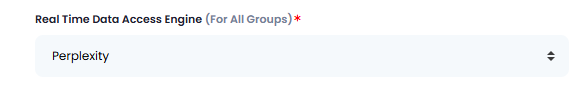
- On that same AI Settings page go to Free Trial Features and turn on Realtime Time Data Access checkbox if you want your non-subscribers to use it and click Save button.

- Now the Real-time Data checkbox automatically will appear on AI Chat and AI Writer features.
Using Perplexity AI Models
- Go to AI Settings page in Admin Panel and select Free Trial Features page
- Include Perplexity models as needed by simply selecting them and click save button, thus non-subscribers will have access to this models. Or you can enable it only for subscribers by including it in one of your subscription plans.
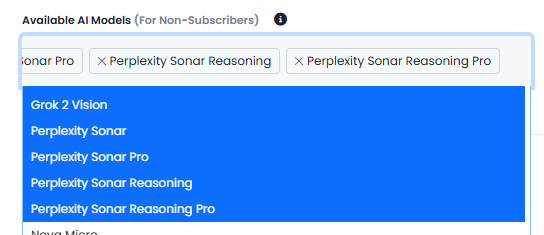
You have successfully comleted the setup process of this extension.