This is a free extension available for anyone
Lemonfox extension is part of AI Voiceover feature to convert Text to Speech, it is not a standlone feature
Introduction
Davinci AI’s Lemonfox TTS integration unlocks advanced text to speech capabilities for your platform. With access to various languages and voices that Lemonfox supports, you can let your users use them at the AI Voiceover service.Lemonfox Extension Setup
To be able to use your Lemonfox extension with AI Voiceover feature, follow these steps to setup your Lemonfox account.Step 2
After installation is completed, go to AI Settings page in Admin Panel and click on Extensions tab there. Click on Lemonfox there.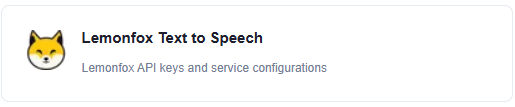
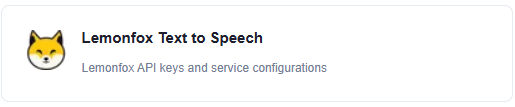
Step 3
Next, enter your Lemonfox API Key. Also make sure that Lemonfox TTS Feature checkbox is turned on. You can get your Lemonfox API key here.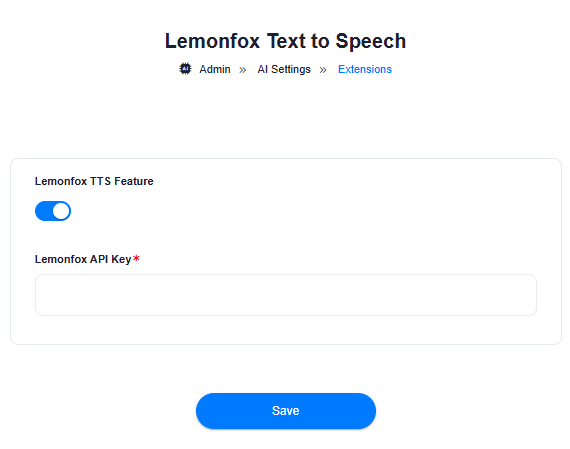
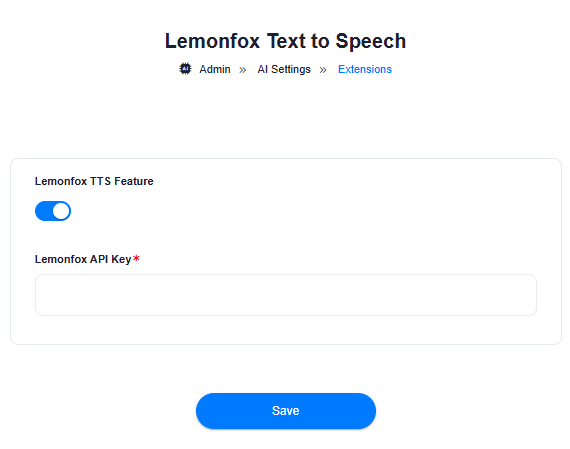
Step 5
Now you need to include Lemonfox voices into the list of allowed vendors for both, your free tier users and subscribers. For that, please refer to the detailed AI Voiceover intructions
