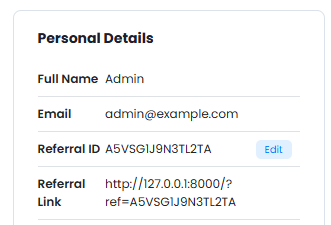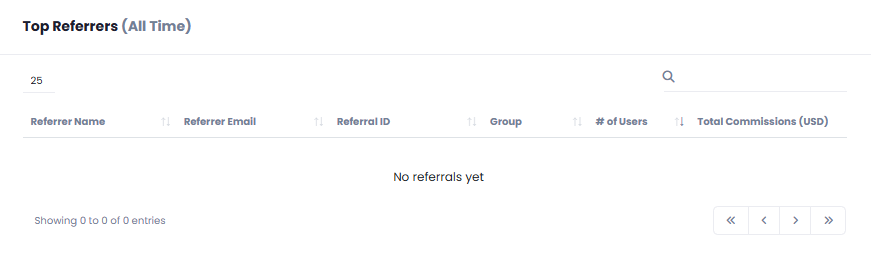Referral System configuration
To active Referral System and let your users earn along with you, follow the steps listed below.Step 1
After you have installed and activated SaaS Business extension, go to Finance Management tab and click on Referral System tab in the list.
Step 2
Once you are on the Referral System page, the Setup Referral System section is the place that you need configure as needed.
Step 3
- To let your users be able to refer their friends, turn on the User Referral System checkbox
- Under Referral Policy, set if you want to count only First Purchase of the referred person, or All Purchases
- Under Commission Rate field set
%of how much commission you want to return to your users for referring his friend (% of the purchase made by the referred user) - Under Minimum Payout Threshold (USD) you can set a minimum value for users to request payout for their earned commissions.
- Once you are done with settings, click on Save button.
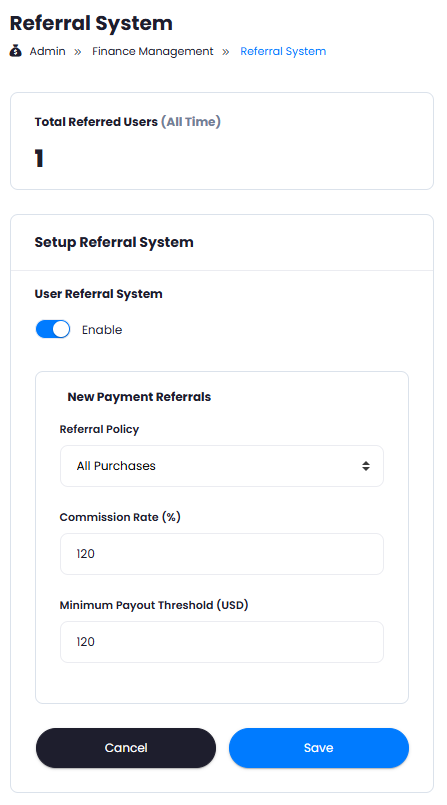
Step 4
You can also track all referred payments under Payment Referrals table, there you get access to each trasaction along with information on who was the user referring and refferred user, etc.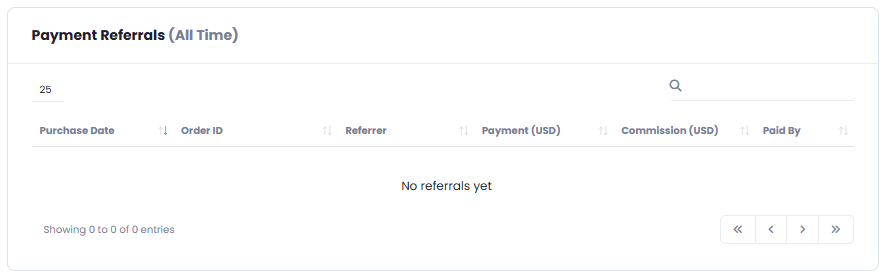
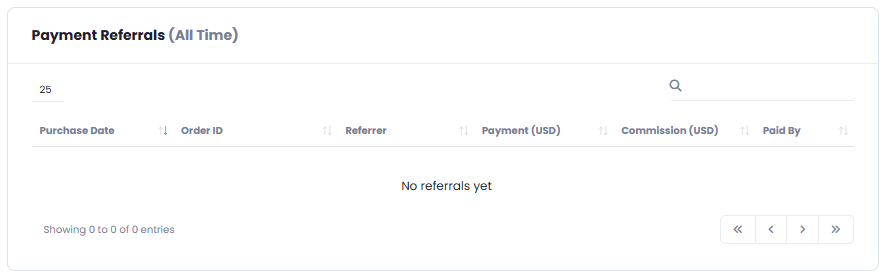
Congratulations! You now have completed setting up your Referral System.
Referral System Payouts
Whenever user exceeds the minimum payout threshold on their account, they can request a payout from your side, they can either request a Paypal or a Wire Transfer payment based on which option they select and provided relevant paypal of bank information. All the requests from users are stored under Finance Management -> Referral Payouts tab in the Admin Panel. From here you have full control to approve/process/decline the payout requests.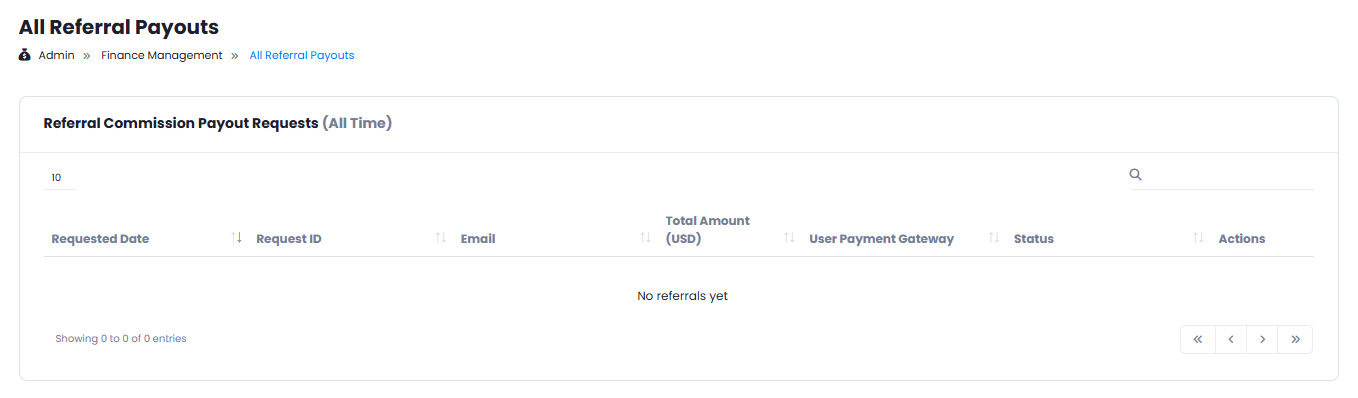
How it Works for User
Here how it works for your usersInvite friends
After you have enabled Referral System, all users will see Affiliate Program tab appear in the User Panel. 1 - From there, they can either share Referral Link directly with someone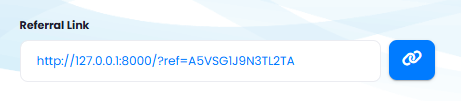
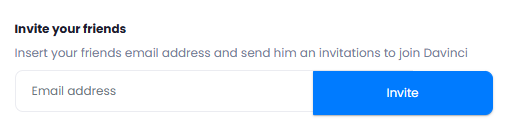
Payout Method Configuration
On that same Affiliate Program page, your users can configure their preferred payout methods along with required information.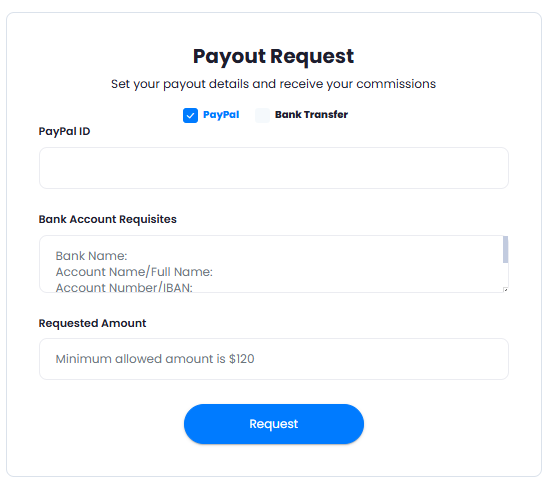
Change Referral ID Name
Davinci AI also allows your users to change their Referral IDs to a custom ones, and then share it accordingly with their friends. To change Referral ID, go to My Accounts page in User Panel, and under Personal Details section, click on theEditbutton next to your Referral Id, change as needed.