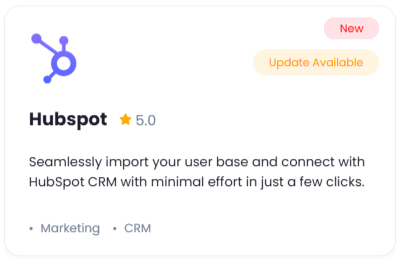This is a free extension available for anyone
Extension Configuration
To be able to use Hubspot feature, follow these steps to setup Hubspot Extension.Step 2
After installation is completed, go to AI Settings page in Admin Panel and click on Extensions tab there. Click on Hubspot there.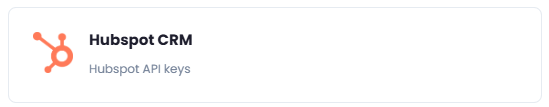
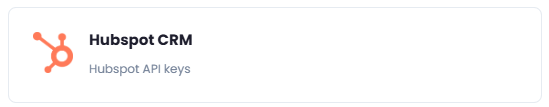
Step 3
Register with HubSpot:
- Go to HubSpot website and sign up with them in case if don’t have an account with them.
- After your logged into your HubSpot account, click on the Settings button at the top right corner
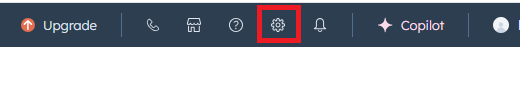
- On the left menu panel, go to Integrations - Private Apps page and click on Create a private app button.
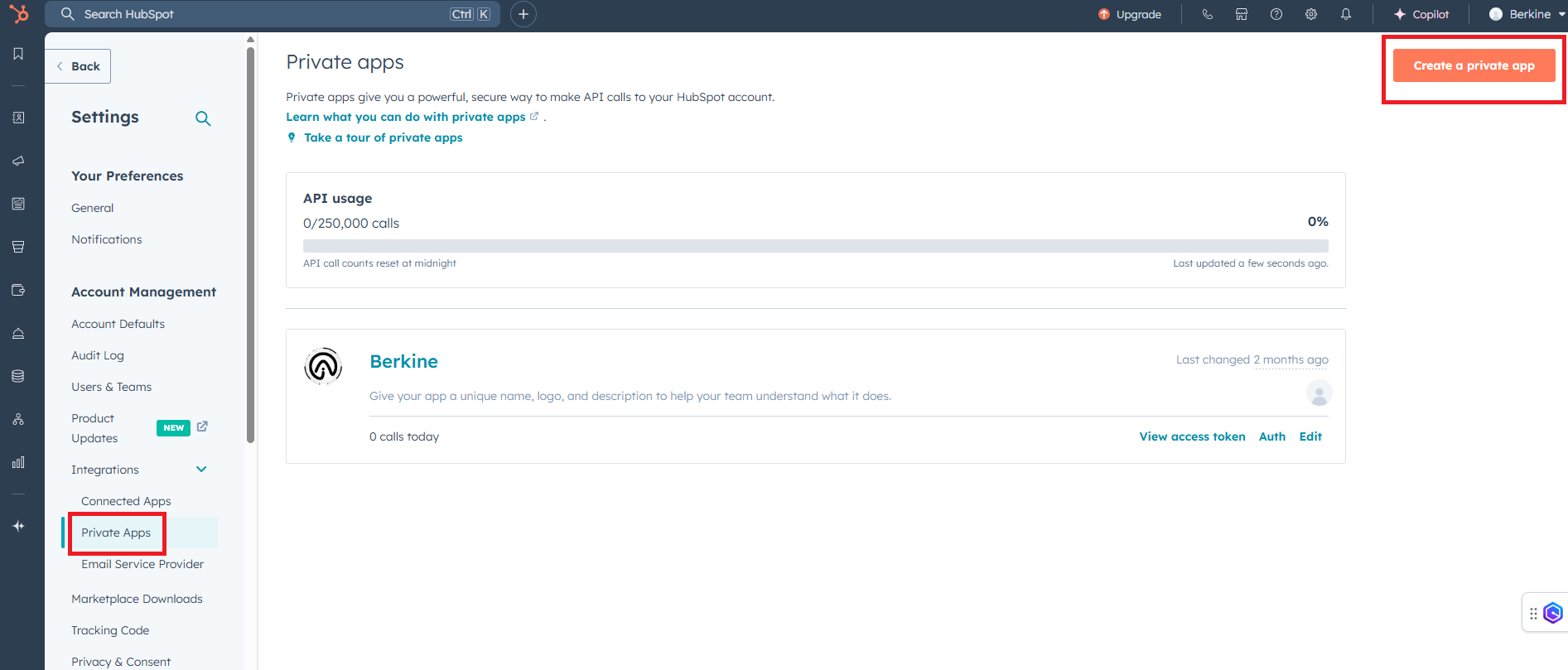
- Enter app name along with some description
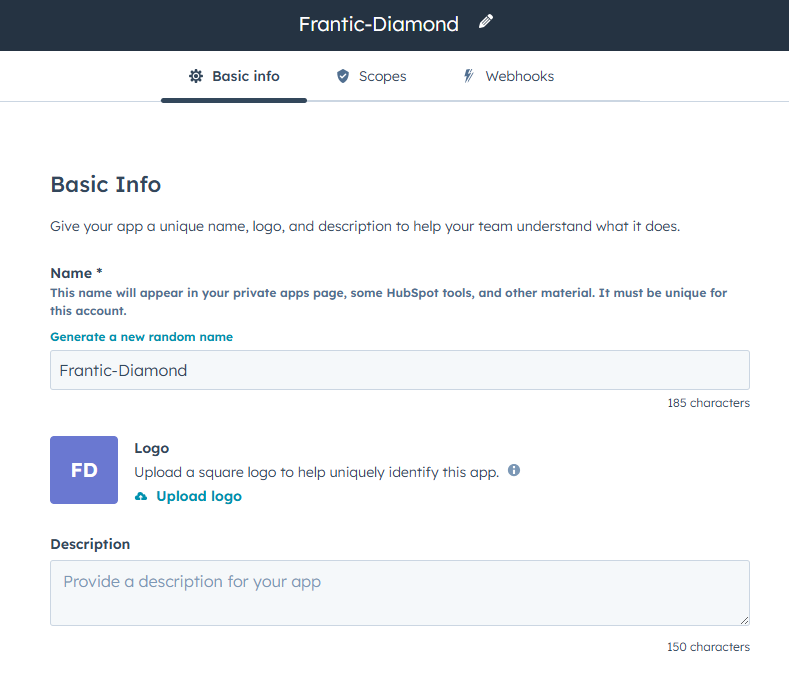
- On the scopes section, include all scopes for CRM and CSM scopes.
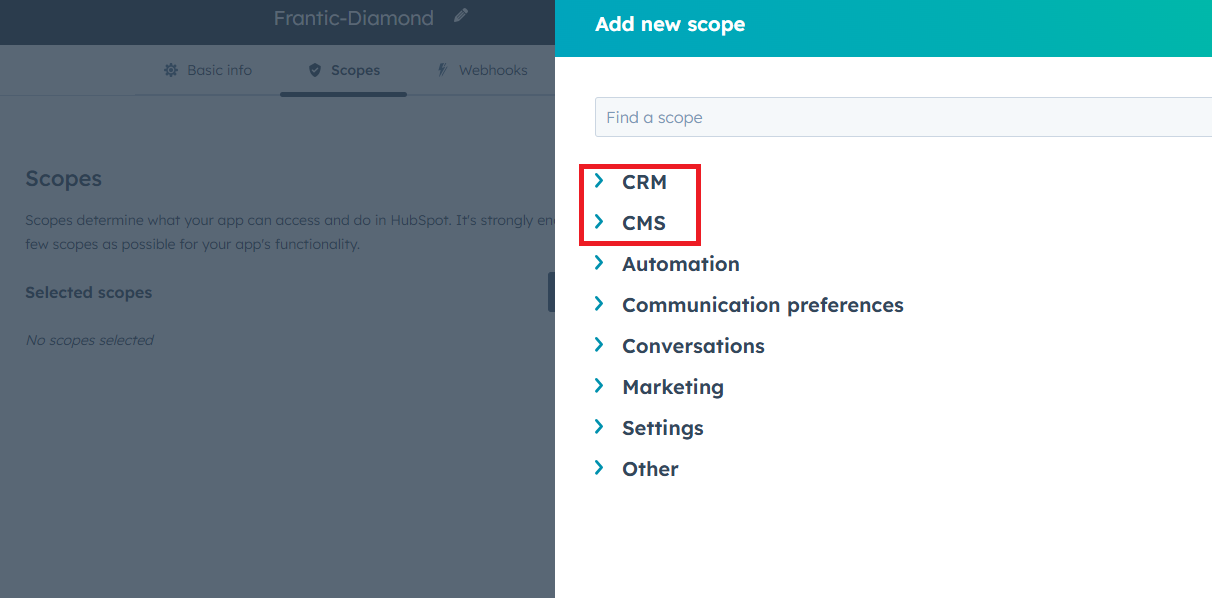
- Last section on webhooks there is optional, then click on Create App button.
- After you have created your app, you will be shown Access Token, copy it.
 Store your Access Token securely and never share it publicly. The key can provide direct access to your account.
Store your Access Token securely and never share it publicly. The key can provide direct access to your account.
Step 4
To control the settings of HubSpot exension, return to AI Settings page in Admin Panel and click on the Extensions tab, and select HubSpot extension.
Configuration of Hubspot is done on this page, there will be no new menu item added in the Admin Panel. Below is the explanation of each field on Hubspot page.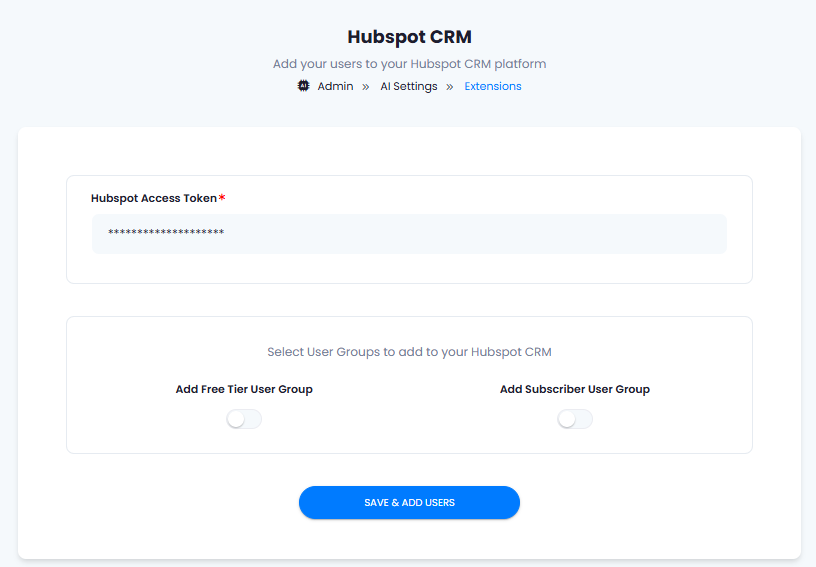
- Enter your Hubspot Access Token
- Turn on Add Free Tier User Group if you want to Synchronize non-subscribers accounts only with your HubSpot account
- Turn on Add Subscriber User Group if you want to Synchronize subscribers accounts only with your HubSpot account
- Afterwards click on Save & Add Users button
Note that after you properly configure your HubSpot account with valid Access Token, all new users that are yet to register will get automatically added to your HubSpot account.
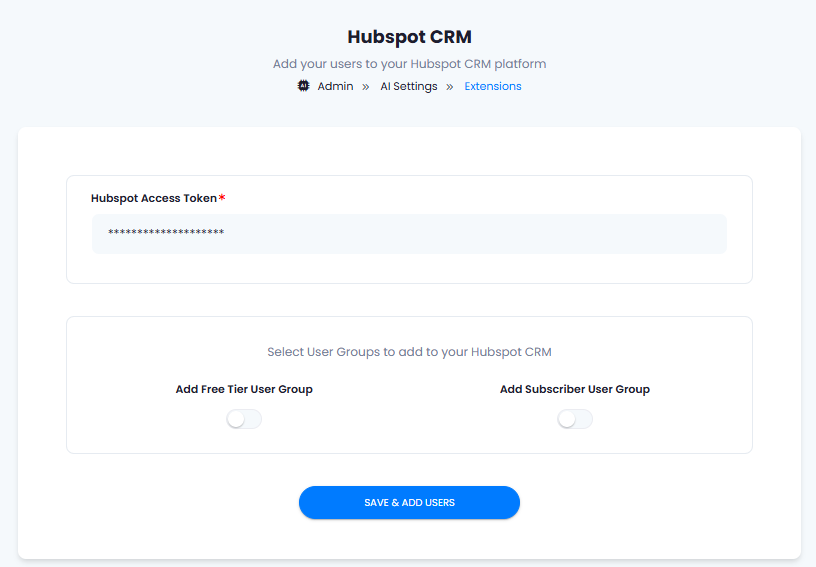
You have successfully comleted the setup process of this extension.