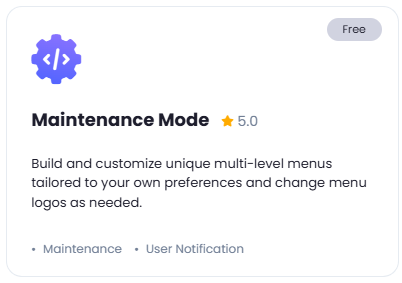This is a free extension available for anyone
Extension Configuration
To be able to use Maintenance Mode feature, follow these steps to setup Maintenance Mode Extension.Step 2
After installation is completed, go to AI Settings page in Admin Panel and click on Extensions tab there. Click on Maintenance Mode there.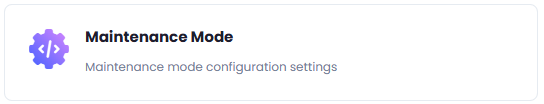
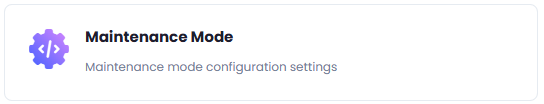
Step 3
Configuration of Maintenance Mode is done on this page, there will be no new menu item added in the Admin Panel. Below is the explanation of each field on Maintenance Mode page.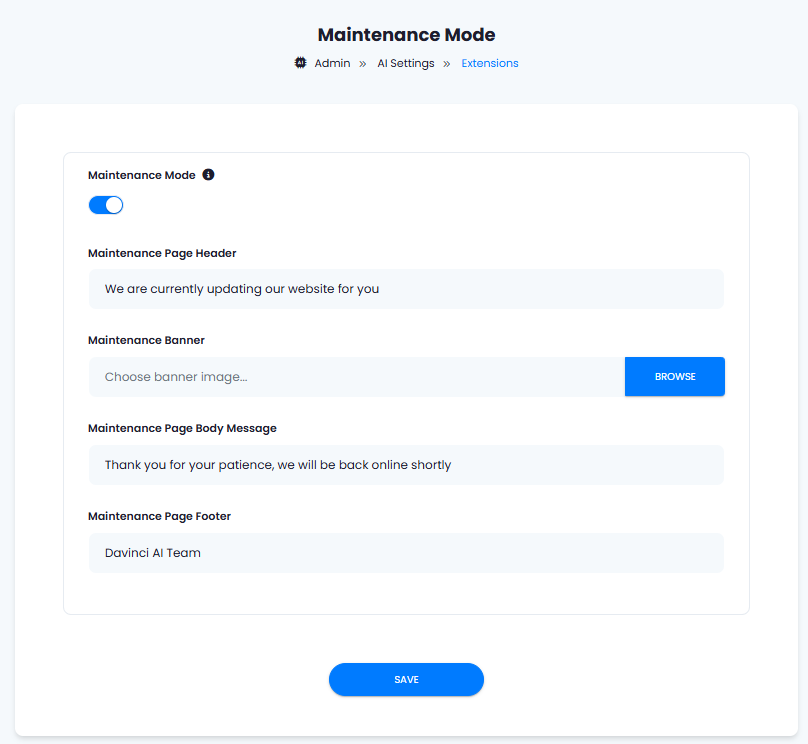
- To enable Maintenance Mode, turn on this checkboxes
- Maintenance Page Header allows you to include main title of the message in large bold text
- Maintenance Banner allows you to upload a user friendly banner as you prefer
- Maintenance Page Body Message allows you write a short user friendly paragraph if needed which will be under the main page Header
- Maintenance Page Footer, optional page footer details
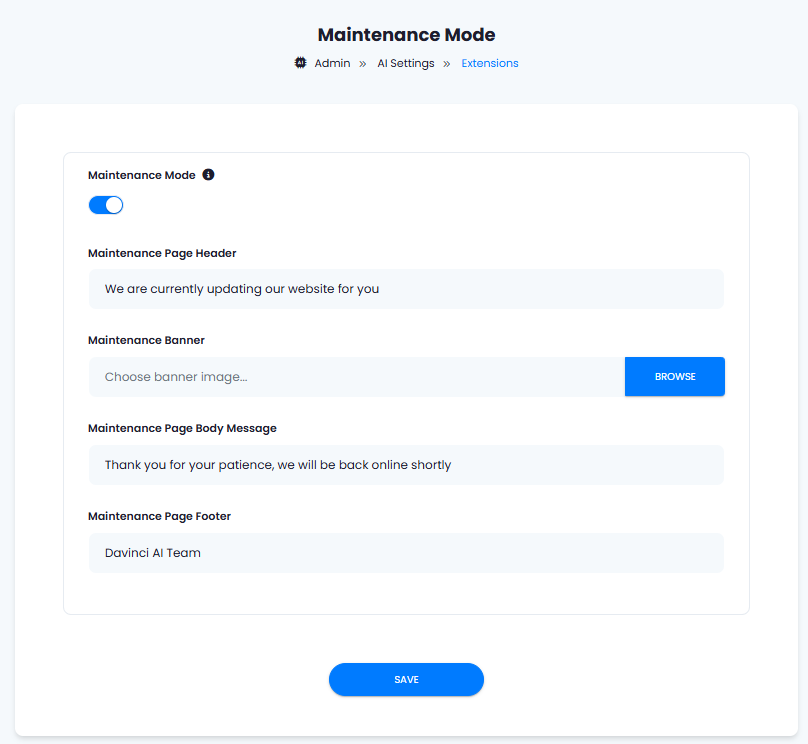
You have successfully comleted the setup process of this extension.