Why do I need Extended License?
Codecanyon License policy requires you to have Extended License to be able to charge your end users. So if you don’t have one, access to all SaaS features will not be available for you by default in Davinci AI. In case if you purchased aRegular License, you can always upgrade to Extended License.
Where do you buy Extended License?
You can buy it directly in your codecanyon account.- Go to the Davinci AI page in codecanyon.
- Click the dropdown button next to the Regular License sign and select Extended License in the list.
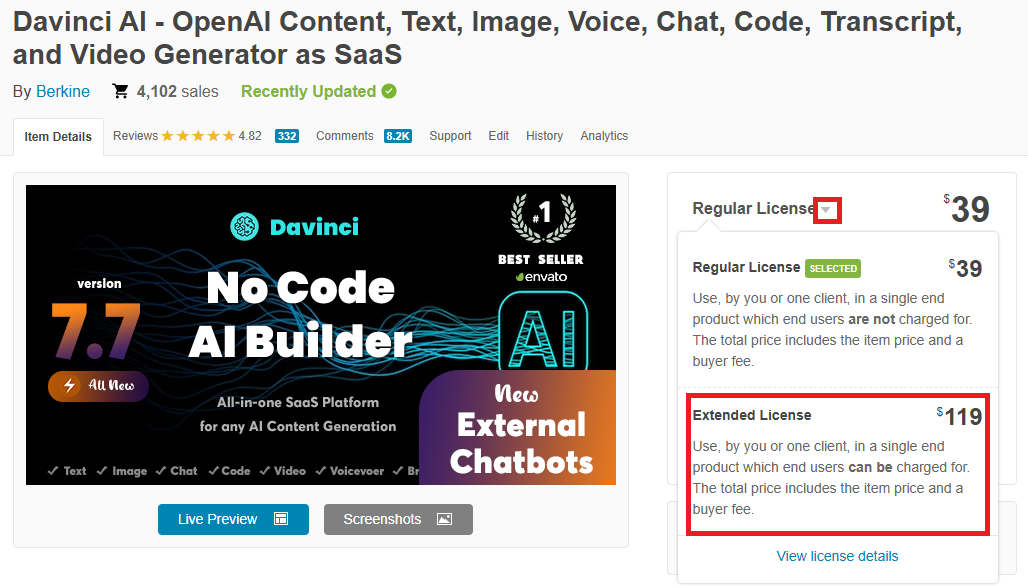
What is the benefit of Extended License?
With Extended License, you will be able to charge your end users for usage of features in Davinci AI and have access to following list of SaaS features:Subscription Plans
Create Monthly | Yearly | Lifetime plans
Prepaid Plans
Create one time Prepaid plans
Payment Gateways
13 different payment gateways
Promocods
Custom Promocodes for prepaid and lifetime plans
Referral System
Let your users bring new customers and earn
Invoices
Generate dynamic invoices
Gift Cards
Generate gift cards for your customers
Wallet System
New wallet system to manager user funds
Advanced Analytics
Advanced Finance Analytics dashboard
Advanced Reports
Generate Monthly, Yearly Financial reports
Extra benefit
Save with Extended License. Following paid extensions are also currentlyFree as a limited promo only for Extended License users.
AI Plagiarism and AI Detector
Cost 29$
Voice Cloning
Cost 29$
Sound Studio
Cost 29$
AI Photo Studio
Cost 39$
AI Video (Image to Video)
Cost 39$
WordPress Integration
Cost 49$
What about my Regular License?
If you have purchased yourRegular License less than 6 months ago from the date of your Extended License purchase, then you are eligible for a refund for your Regular License.
Here how you can upgrade your license and request a refund for your Regular license in case if you are eligigle for one:
- Get a new
Extended Licensefrom your Codecanyon account. - Go to the Admin Panel -> General Settings -> Activation page and deactivate your Regular License in case if you have installed the script previously.
- Next, while on that same Activation page, enter your Envato Username and your new Extended License and click activate. That is it, now you can install SaaS Business extension from the Marketplace.
- Now you can request a refund for your regular license in case if you purchased it 6 months ago. All requests are initiated via your codecanyon account, under the downloads page there.