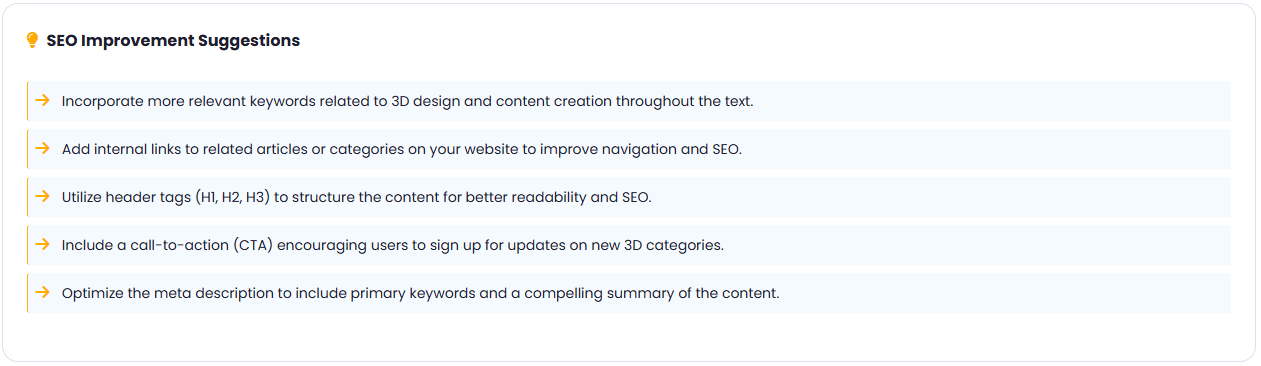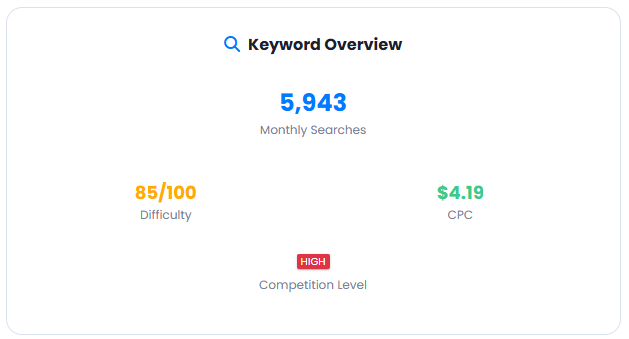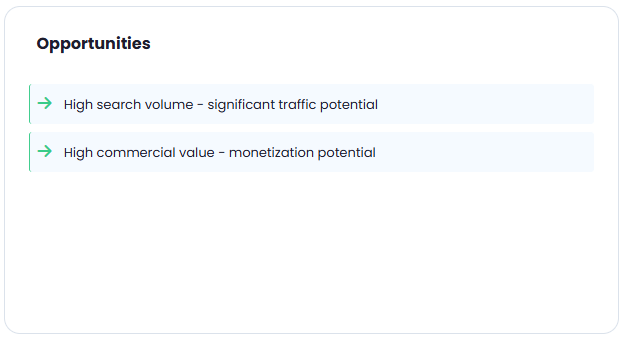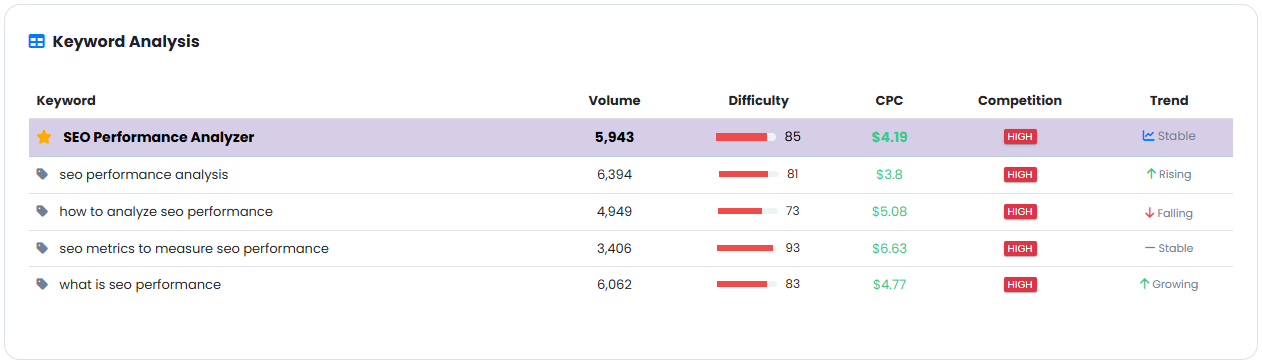Introduction
Introducing our SEO Tool extension, a comprehensive solution for content optimization. This advanced tool provides trending keyword suggestions for articles, relevant search questions for outlines, and optimizes meta titles, descriptions, and keywords to maximize SEO impact on the website’s admin side. Additionally, it generates meta titles and descriptions for blog posts based on their titles. Stay competitive with our intelligent, streamlined platform, and anticipate further enhancements in the near future.Extension Configuration
To be able to use SEO Tool feature, follow these steps to setup SEO Tool Extension.Step 1
Go to the Marketplace in Admin Panel and install SEO Tool extension after successfully purchasing it first.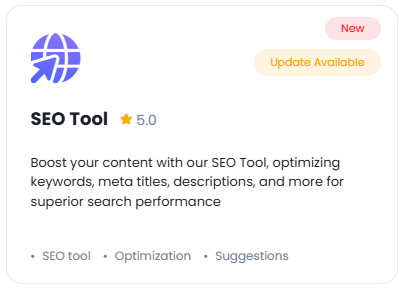
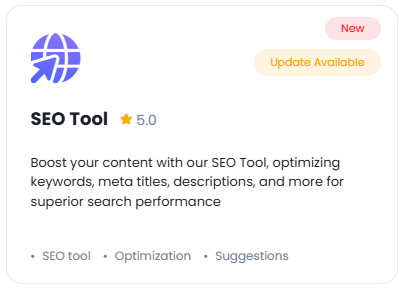
Step 2
After installation is completed, go to AI Settings page in Admin Panel and click on Extensions tab there. Click on SEO Tool tab there.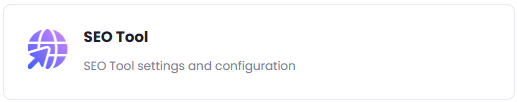
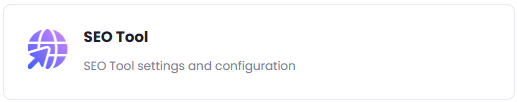
Step 3
SEO Tool extension settings page is the main configuration of this extension.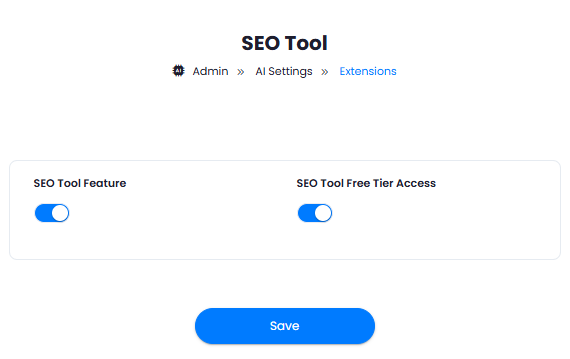
- Turn on the checkboxes for SEO Tool Feature and SEO Tool Free Tier Access
If you don’t turn on SEO Tool Free Tier Access, then users who did not subscribe to any subscription plan where you have SEO Tool Feature enabled, will not have any access to this feature
- After you are done with configuration, click the Save button.
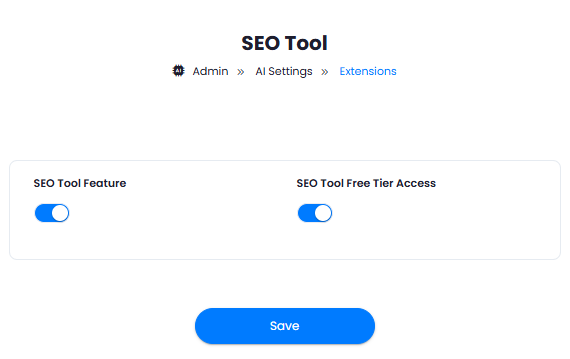
How to Use SEO Tool
Here is the detailed explanation of each feature of SEO Tool extension, and how to use it properly.Step 1
After you are done with installation and configuration of the extension, go to the User Panel and click on SEO Tool tab.
Step 2
Once you are on the SEO Performance Analyzer page, you have 3 options: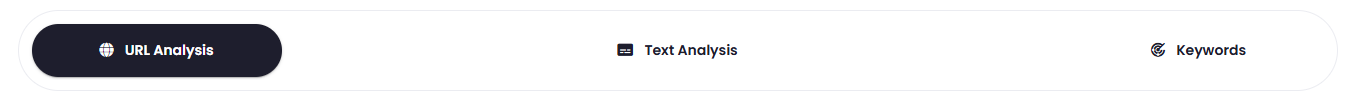
- URL Analysis - helps you anylyze and recommend SEO optimizations for the submitted URL
- Text Analysis - helps you optimize SEO of the provided Text
- Keywords - helps you optimize and check submitted keywords
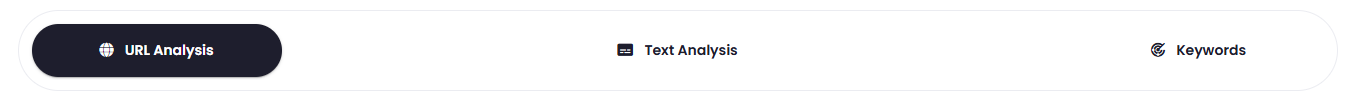
Step 3
URL Analysis - enter your valid URL address and click Analyize URL button. It returns following information: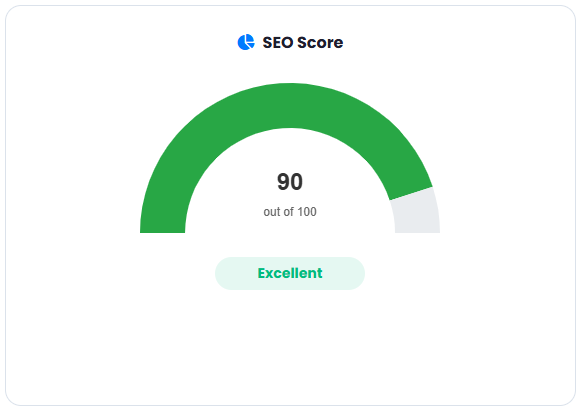
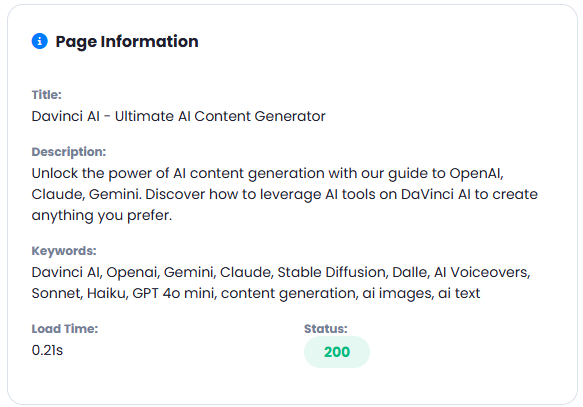
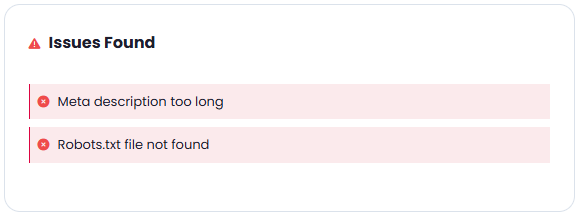
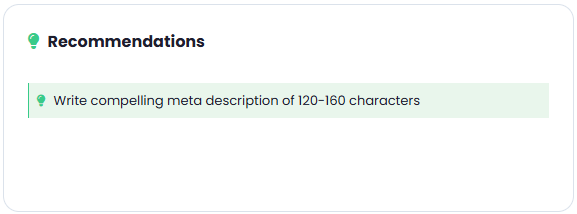
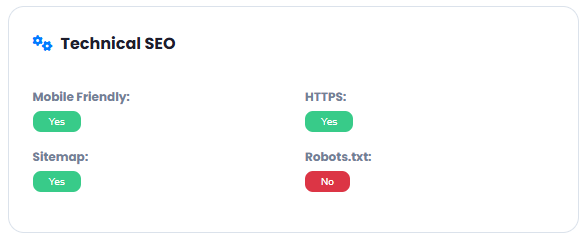
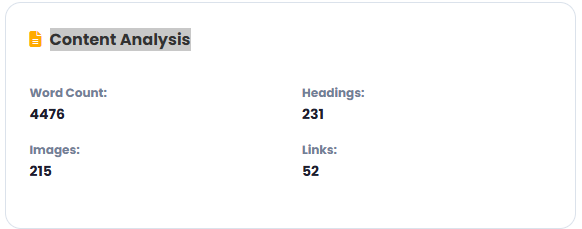
- SEO Score - overall SEO Score
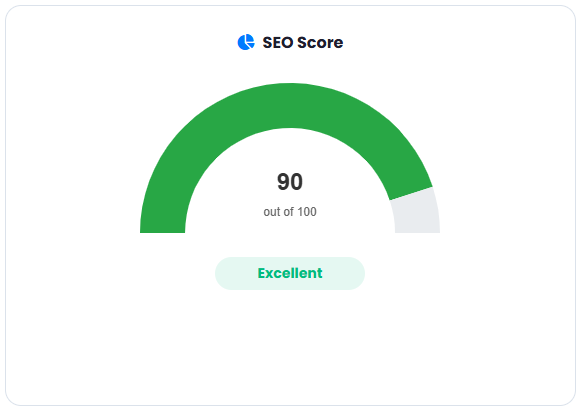
- Page Information
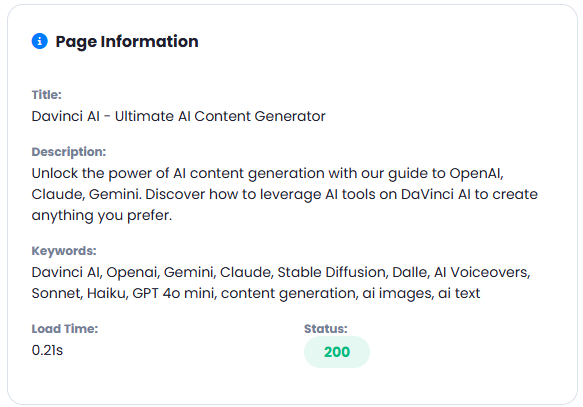
- Issues Found
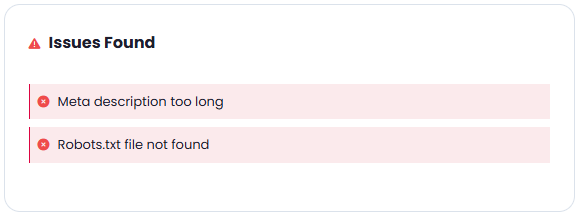
- Recommendations
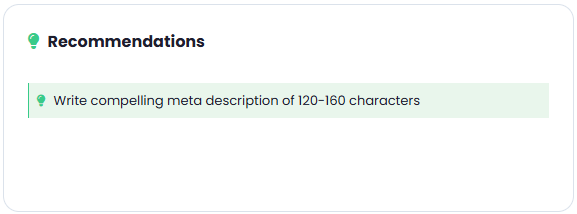
- Technical SEO
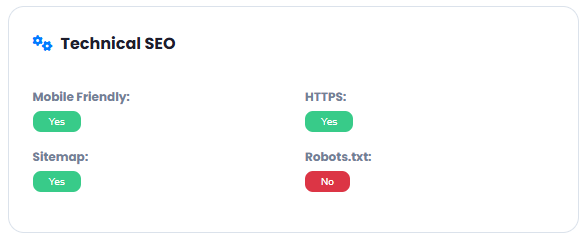
- Content Analysis
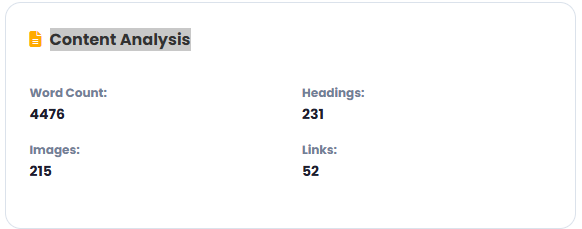
Step 4
Analyze Text - enter your text and click Analyize Text button. It returns following information:

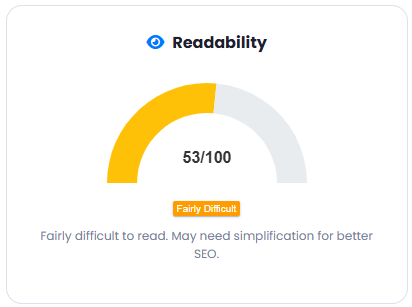
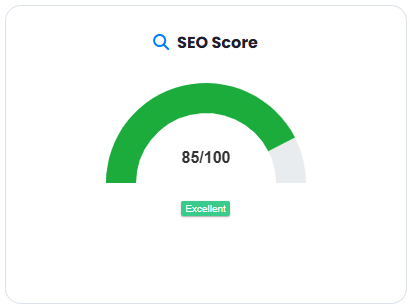
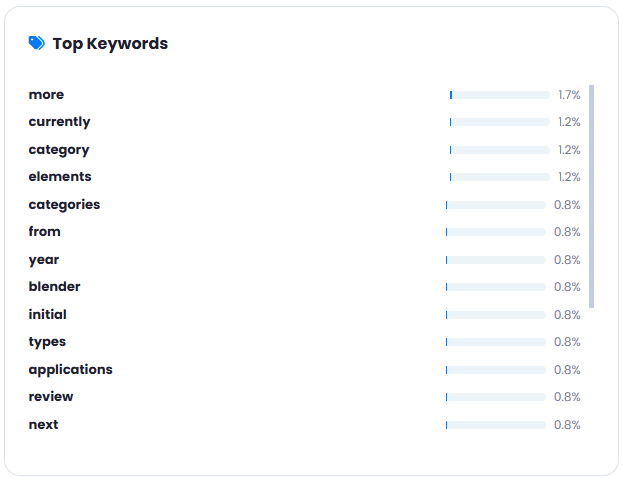

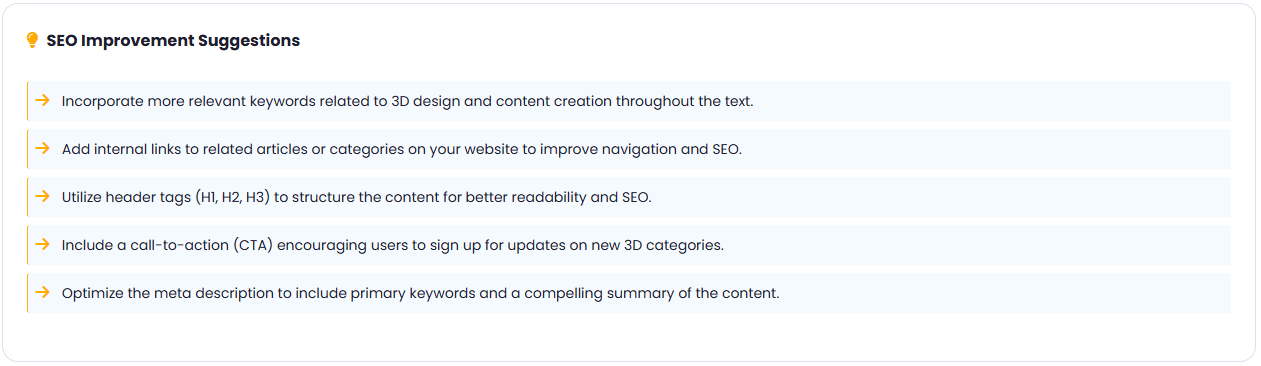
- Content Stats - overall content statistics

- Readability
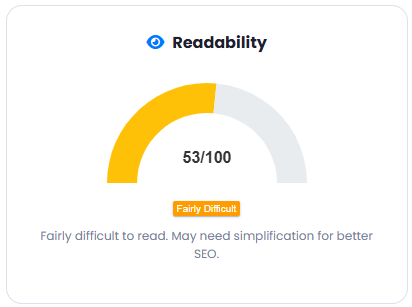
- SEO Score
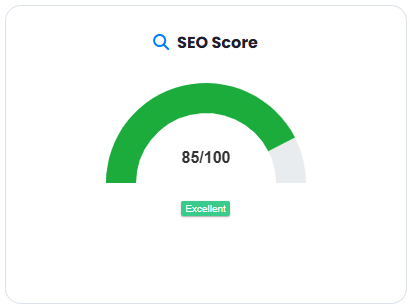
- Top Keywords
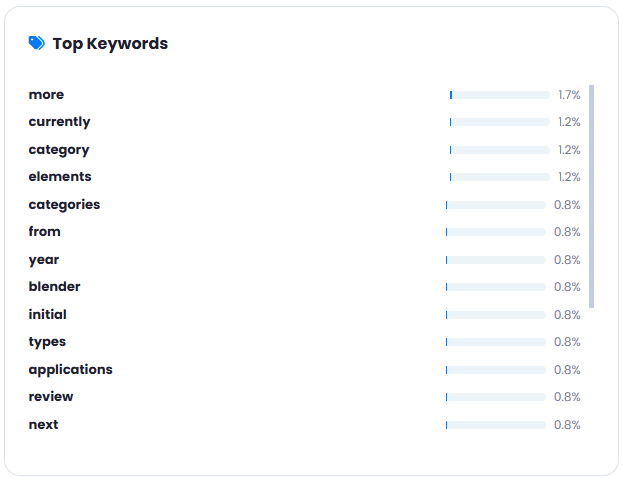
- Recommended SEO Keywords

- SEO Improvement Suggestions