Extension Configuration
To be able to use Voice Clone feature, follow these steps to setup this extension.Step 1
Go to the Marketplace in Admin Panel and install Voice Clone extension after your successful purchase of the extension.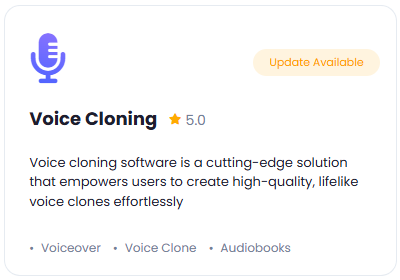
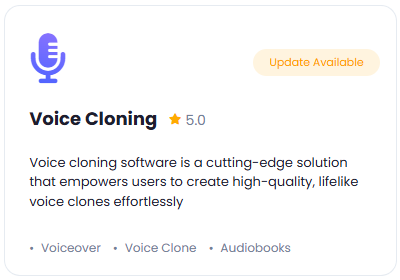
Step 2
After installation is completed, go to AI Settings page in Admin Panel and click on Extensions tab there. Click on Voice Clone there.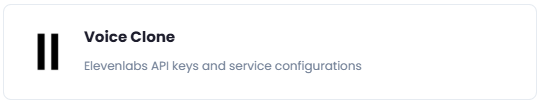
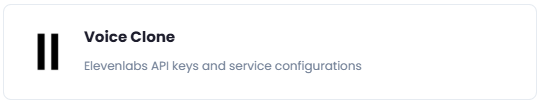
Step 3
Go to elevenlabs.io website, sign up with them and get your API Key on your profile page after you successfully complete the registration process on their website.
Store your API key securely and never share it publicly. The key provides direct access to your account.
Step 4
To control the settings of Voice Clone exension, return to AI Settings page in Admin Panel and click on the Extensions tab, and select Voice Clone extension.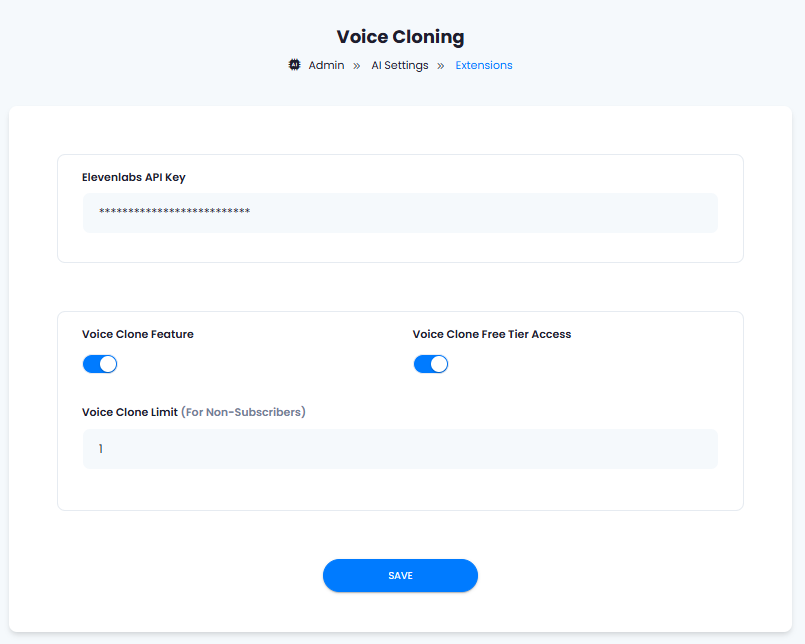
- Enter your Elevenlabs API Key in the input field.
- Turn on the checkboxes for Voice Clone Feature and Voice Clone Free Tier Access
If you don’t turn on Voice Clone Free Tier Access, then users who did not subscribe to any subscription plan where you have Voice Clone feature enabled, will not have any access to this feature
- Voice Clone Limit field allows you to set limit on how many voice clones can free tier users create.
- After you are done with configuration, click the Save button.
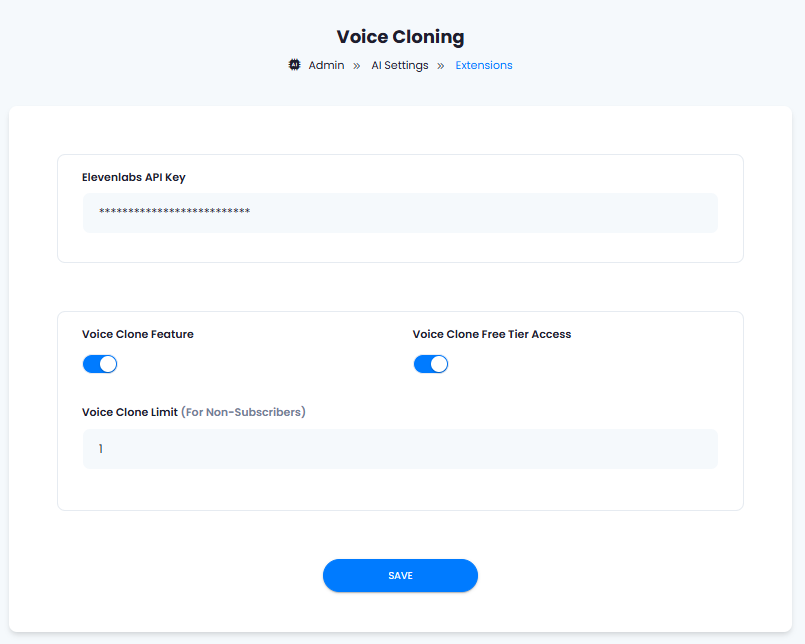
You have successfully comleted the setup process of this extension.
How to Use
You can create maximum voice clones based on what is allowed in your Elevenlabs account, that includes already existing voice clones created directly on your Elevenlabs account. If you have reached your limit and need to create a new one, simply delete one of the existing voice clones.Create New Voice Clone
- Go to Voice Cloning tab in the User panel
- Create or Re-Train existing voice:
- Provide New Voice Name, this is how identify your clones voice among other ones
- if want to retrain your already cloned voice, then select it under Re-Train Existing Voice field
- Upload your short Audio Samples, make they have high quality voice sounds without any background noises
- Select Gender (has no impact on the qualify of the produced result)
- You can provide optional description for your own reference
- If it is a task to create a new voice clone then click on Create Voice button
- If it is a task to re-train an existing cloned voice, then click on Re-Train Voice button
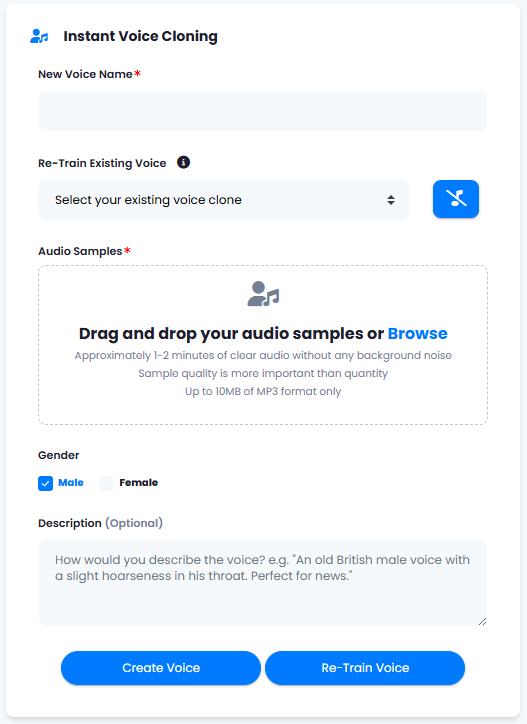
Common Errors
- If you are getting Voice Limit Reached, that means you have reached total number of allowed voice clones according to your Elevenlabs subscription plan, you will need to delete some to be able to create new ones.
- If you are getting Note enough characters to process notification during text synthesize task, simply add characters credits to your user via Admin Panel - User list - View - Add credits page, or subscribe to a subscription plan which contains sufficient character credits.