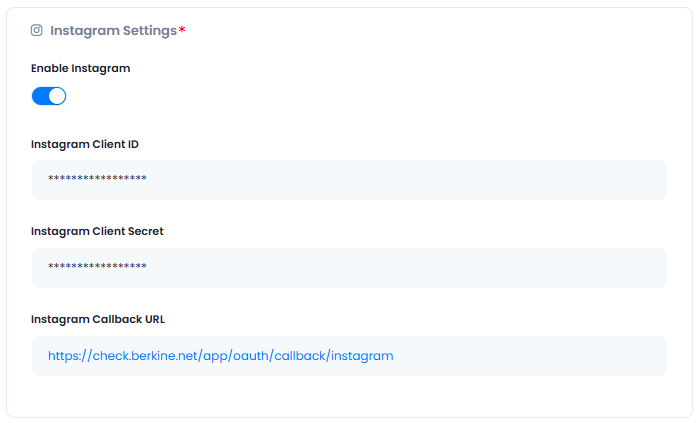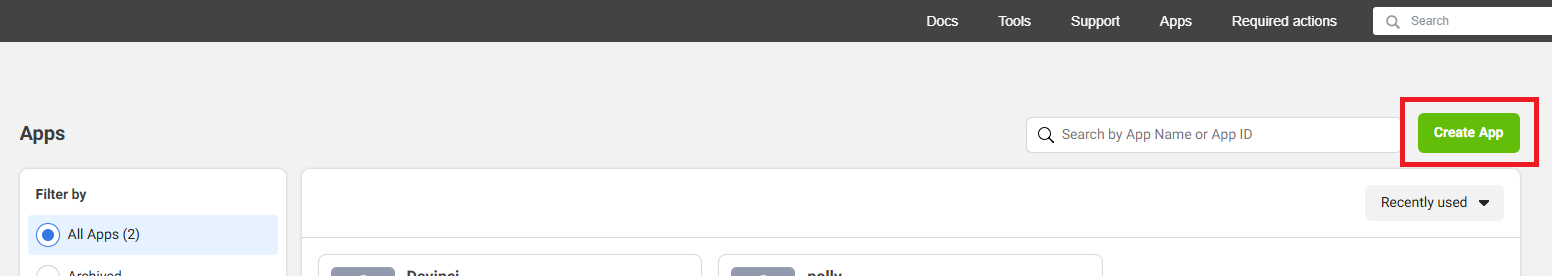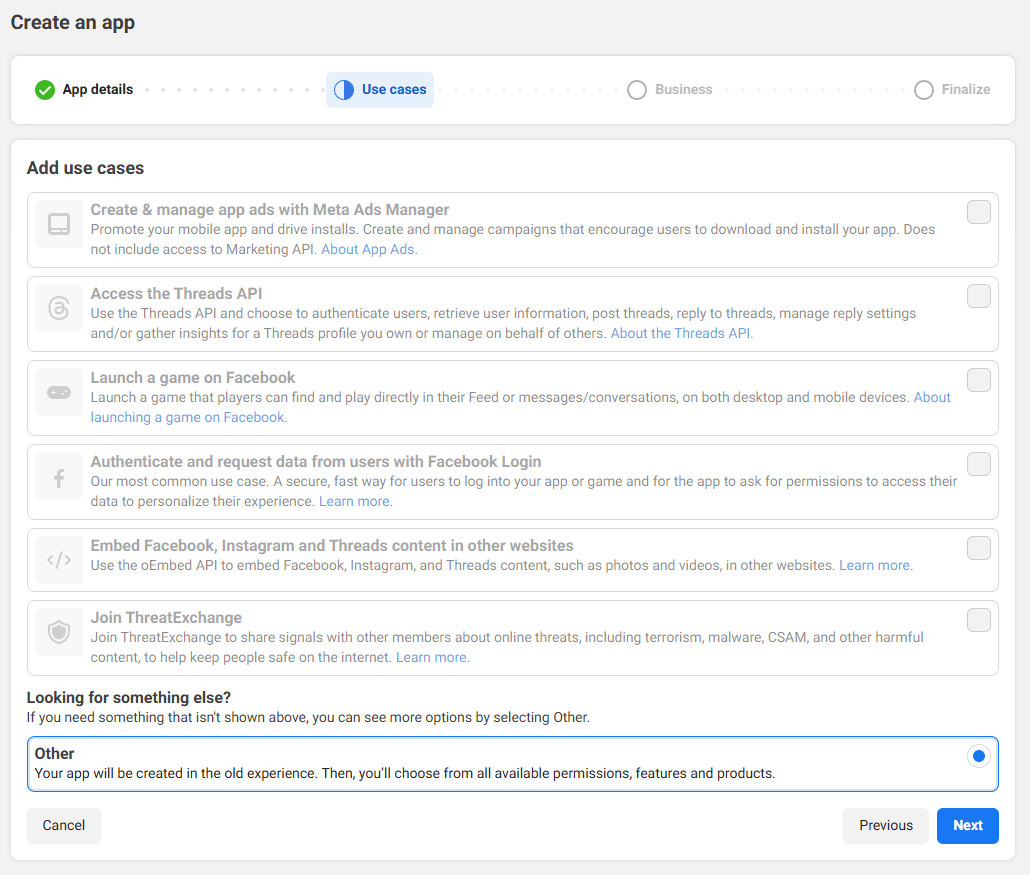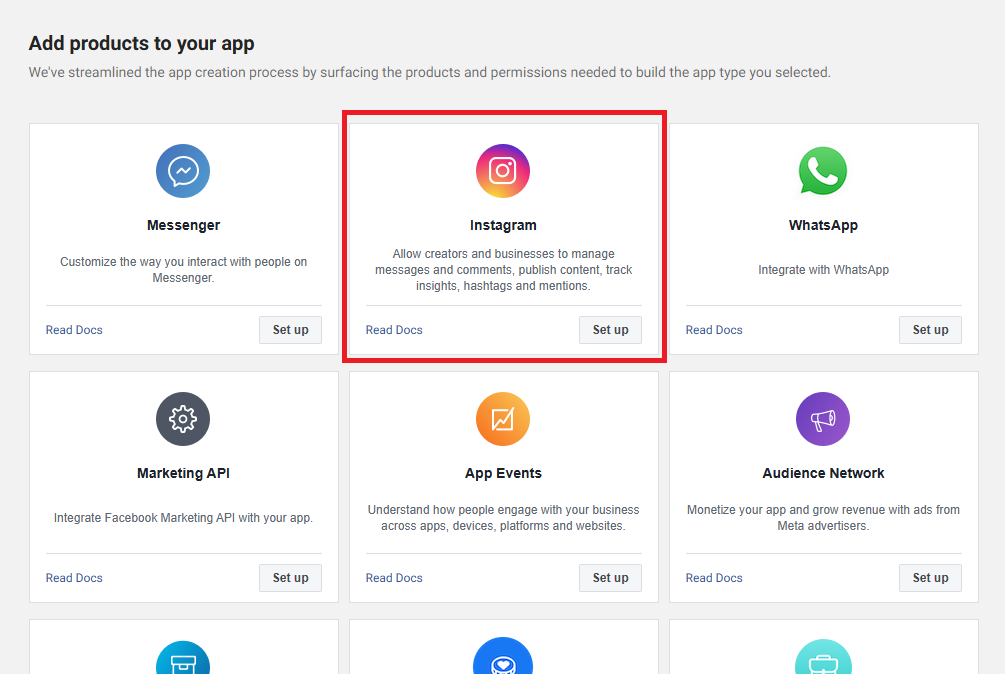Instagram Configuration
Follow these steps to setup your Facebook Developer Account and include your API keys in Davinci AI.Step 1
Go to Facebook Developer Portal and sign in there, afterwards click on the My Apps link.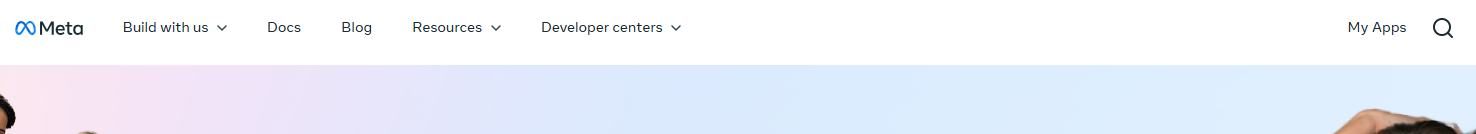
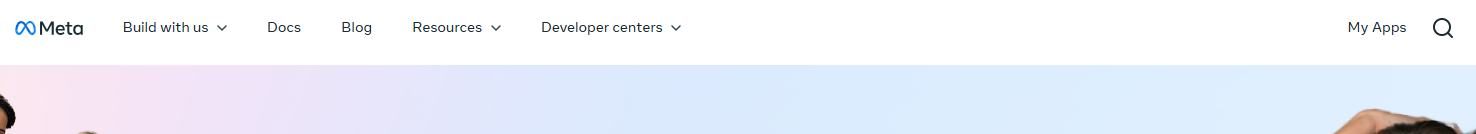
Step 3
In the App Details section, provide your App Name and Contact email address and click Next button.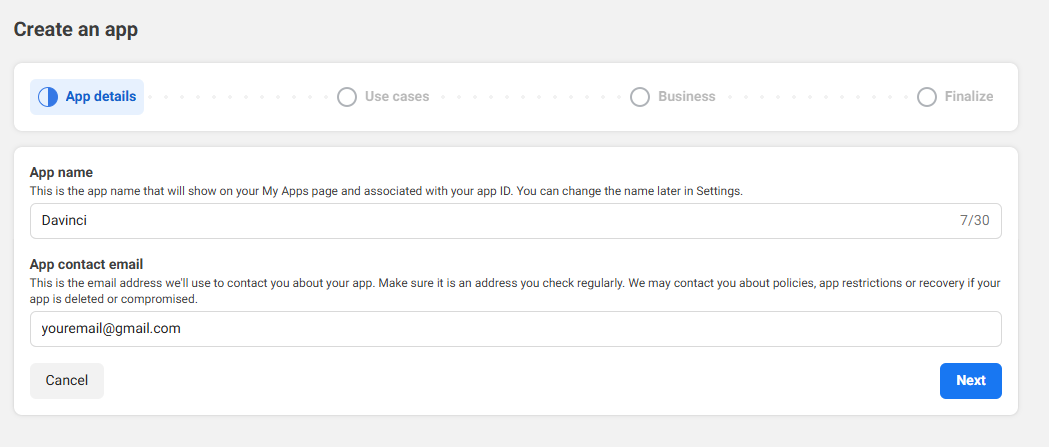
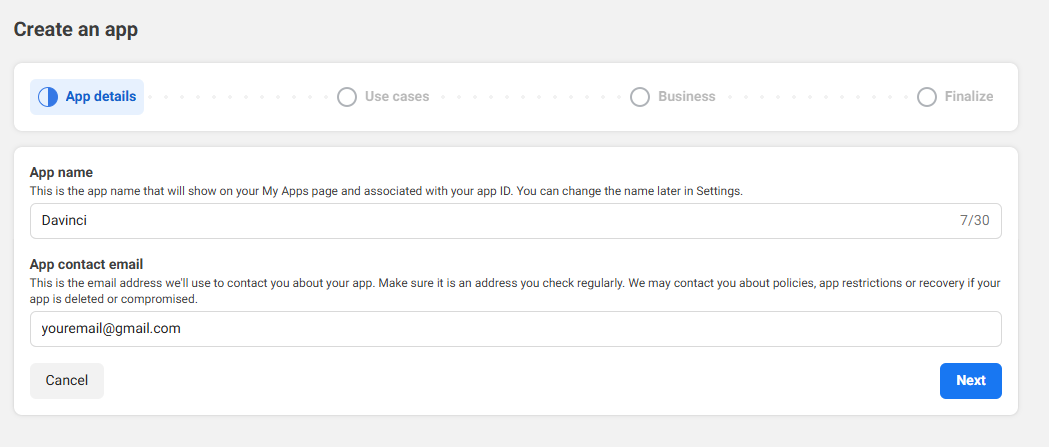
Step 5
In the Business section, select app type to be Business and click Next button. Fill in the required fields and click on Create App button.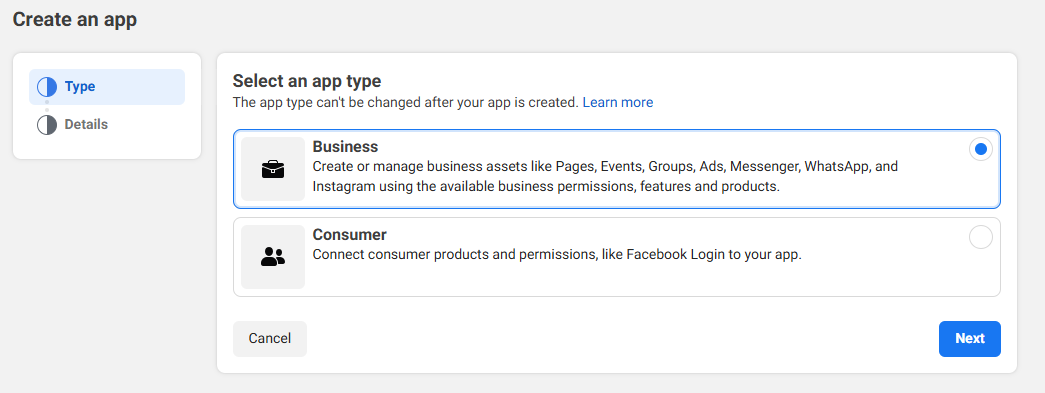
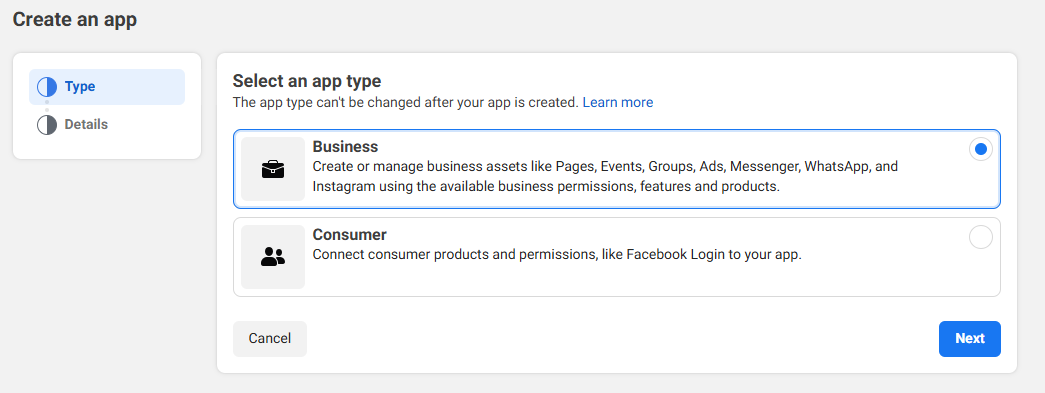
Step 7
- Under the Set up Instagram business login section, click on Set up button and include redirect url
- It should be your https://YOUR_DOMAIN_NAME/app/oauth/callback/instagram
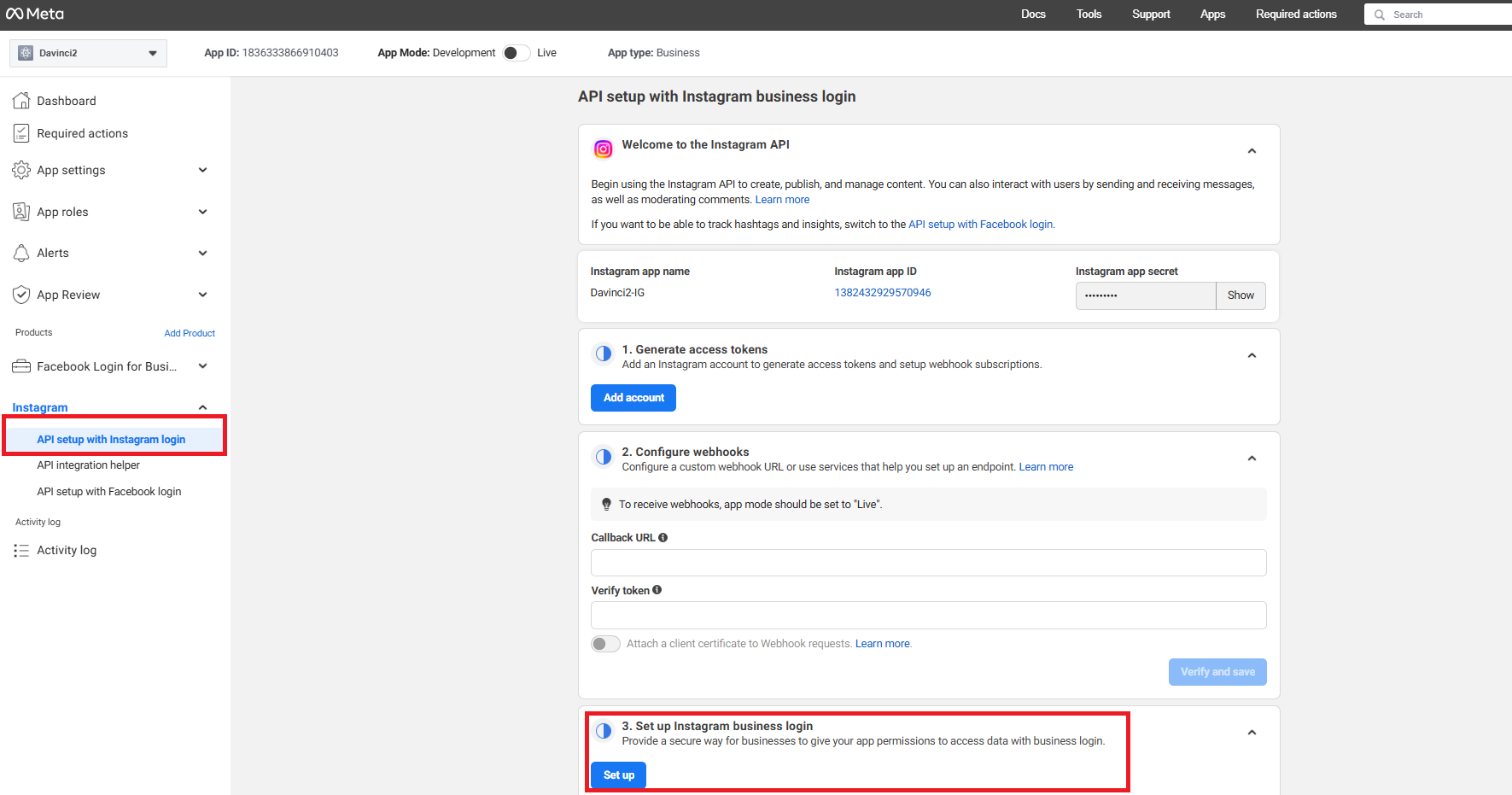
Step 8
- Next, under App settings menu on the side menu panel, select Basic
- Fill in your App domains names
- Provide Privacy Policy URL
- Provide Terms of Service URL
- Copy your App ID and App Secret
- One done, click on Save Changes button
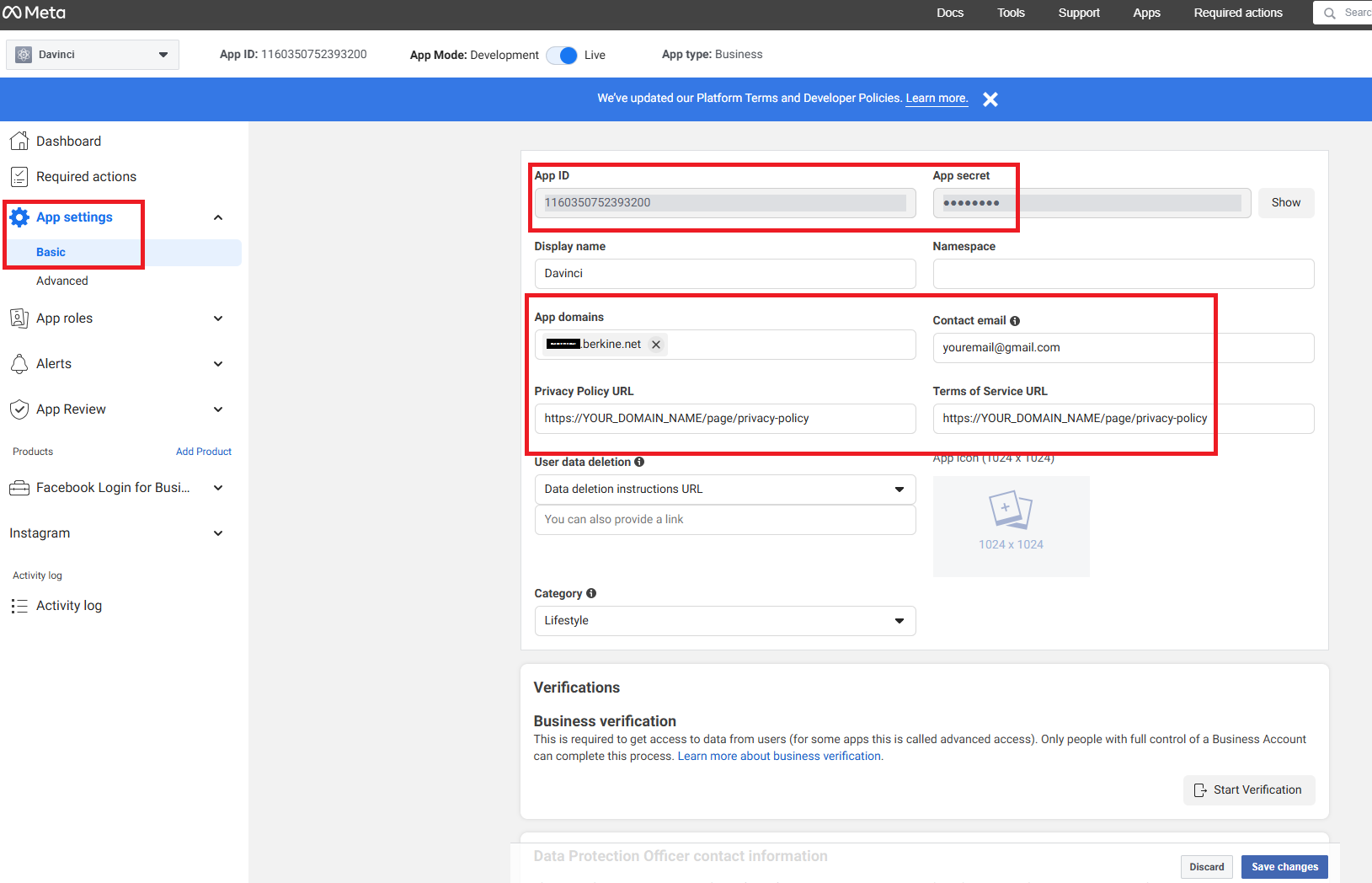
Step 9
- Go to AI Settings page in Admin Panel, click on Extensions tab, and select Social Media Suite extension.
- Under Instagram Settings section, include your Instagram App ID and Instagram App Secret with the App ID and App Secret values that you just copied earlier.