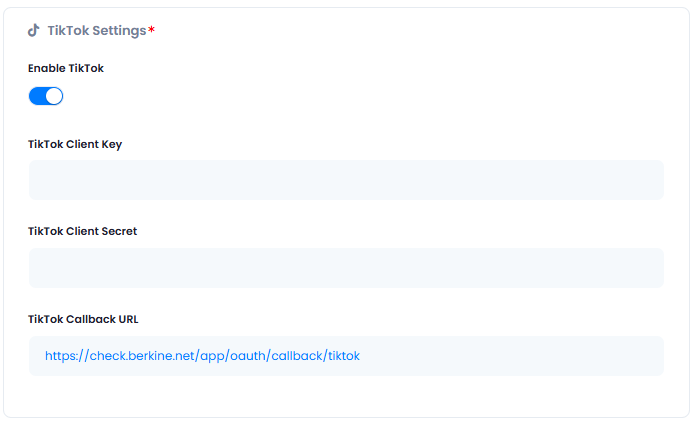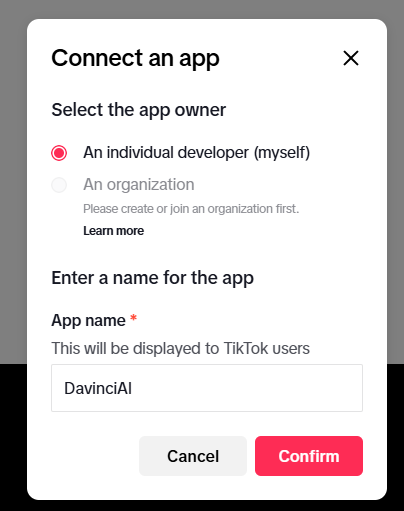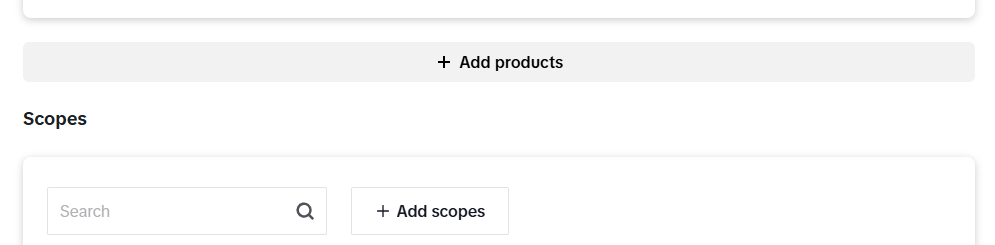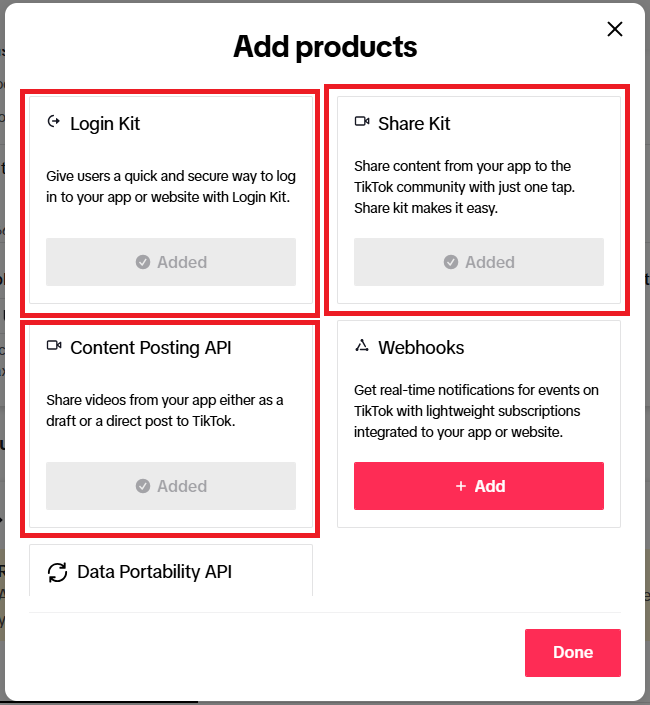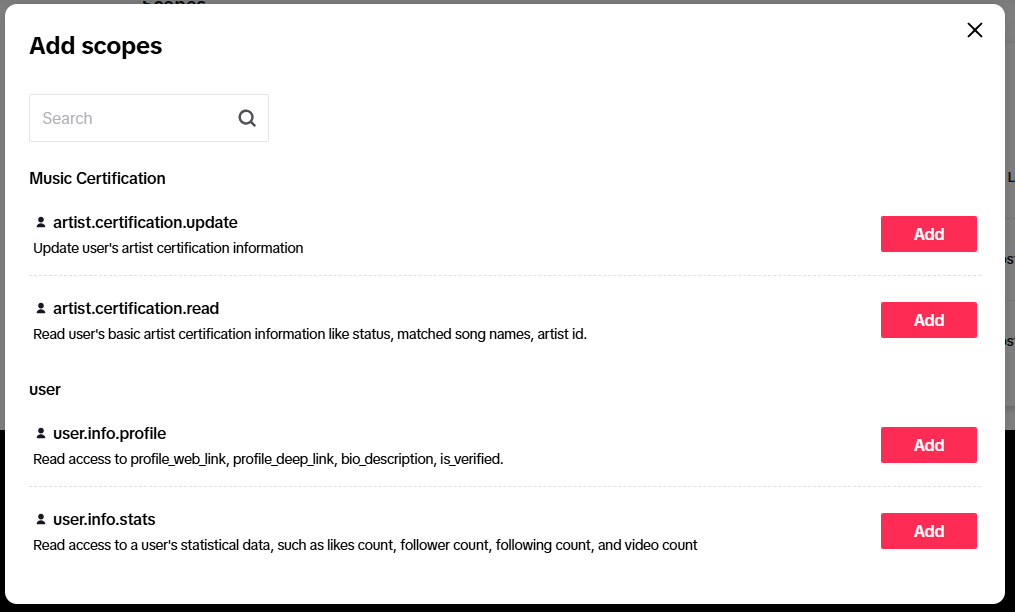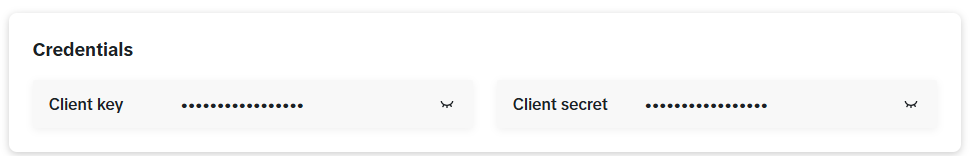TikTok Configuration
Follow these steps to setup your TikTok Developer Account and include your API keys in Davinci AI.Step 1
Go to TikTok Developer Portal and sign in there, afterwards click on Developer Portal.

Step 4
On the next page, under the Basic information section, fill in the required fields as you prefer. Below is an example of how it was filled for our demo.
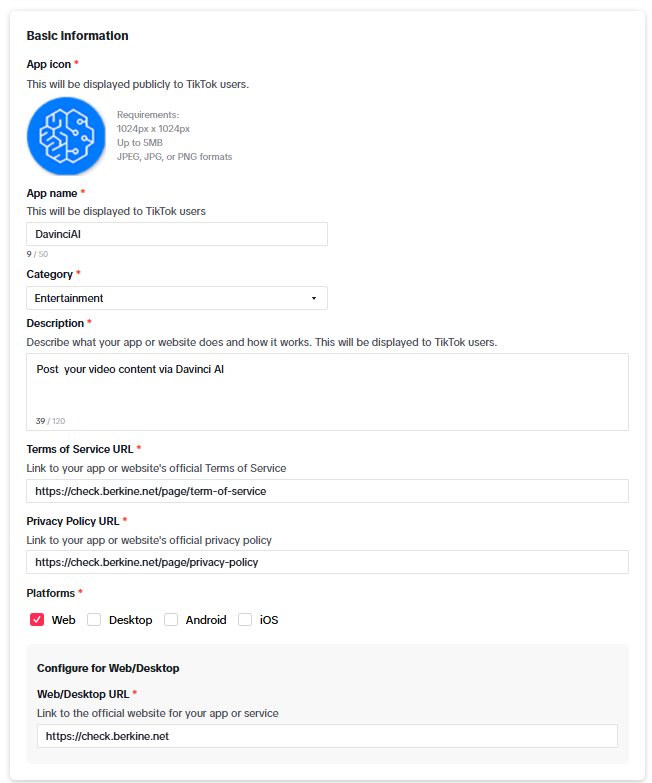
TikTok requires you to verify your domain URL with DNS TXT record, some helpful guidance can be found here
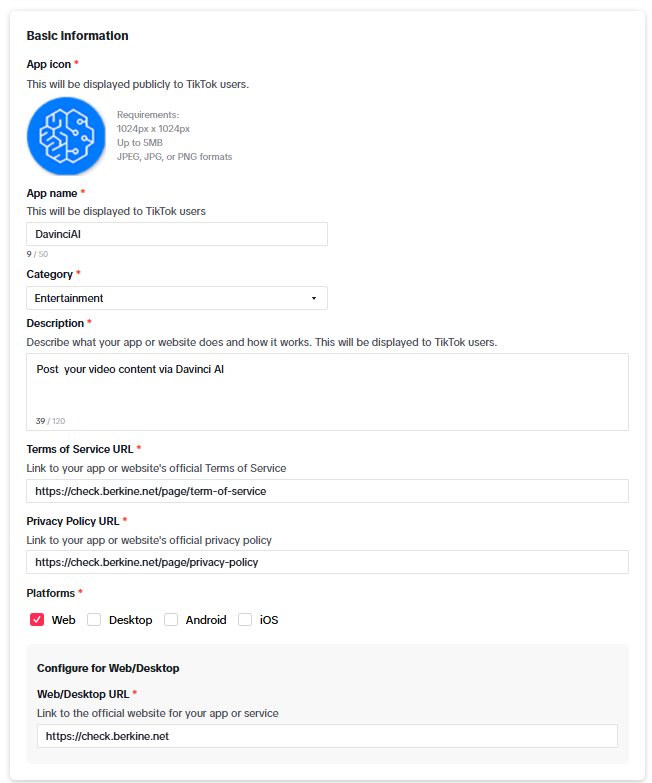
Step 6
After adding your products, you will see a new Login Kit section appear, enter your TikTok callback URL, which is https://YOUR_DOMAIN_NAME/app/oauth/callback/facebook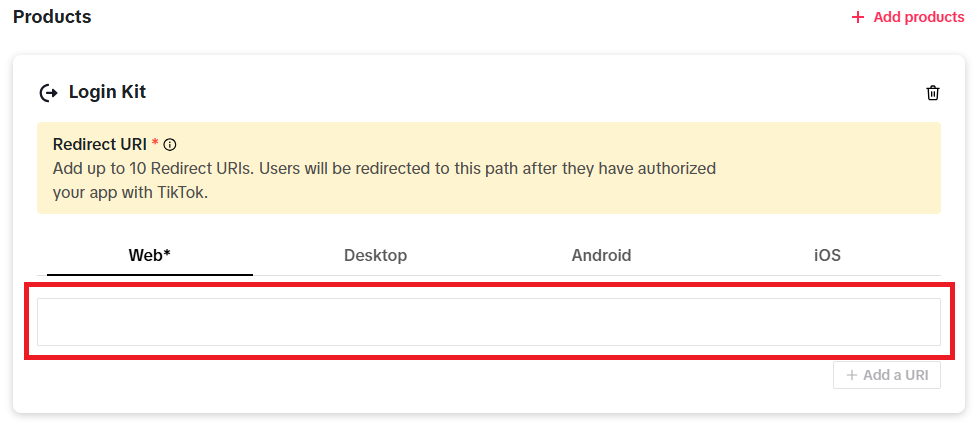
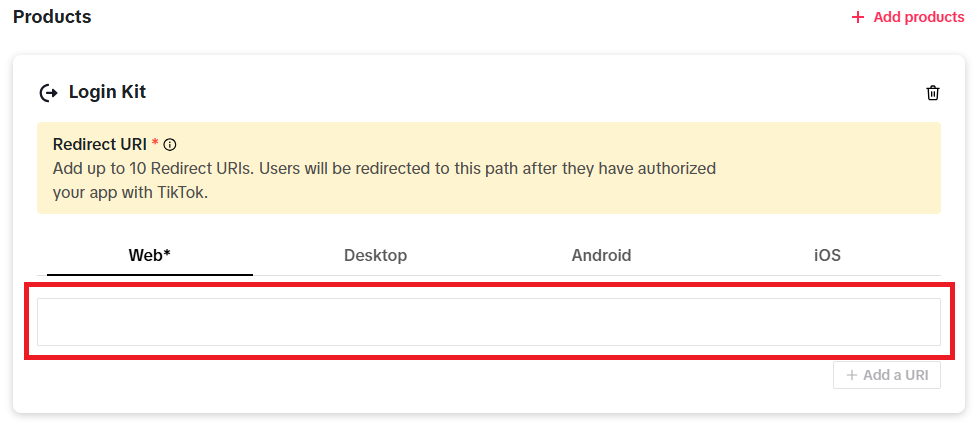
Step 7
Under Content Posting API section, make sure you have enabled the checkbox for Direct Post and have verified your domain.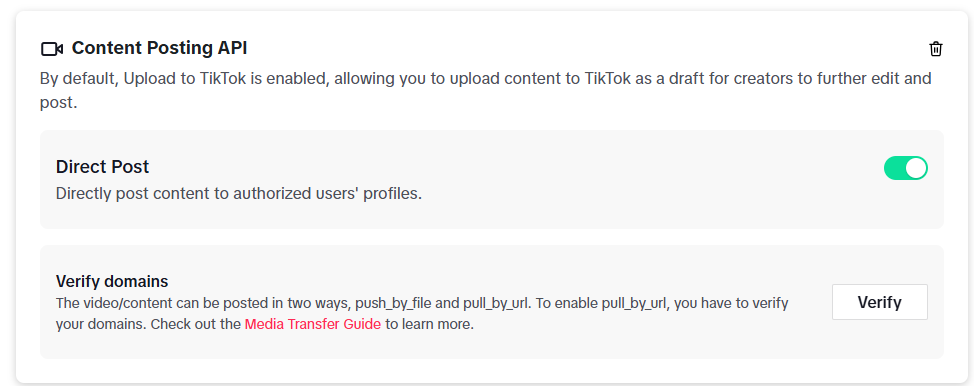
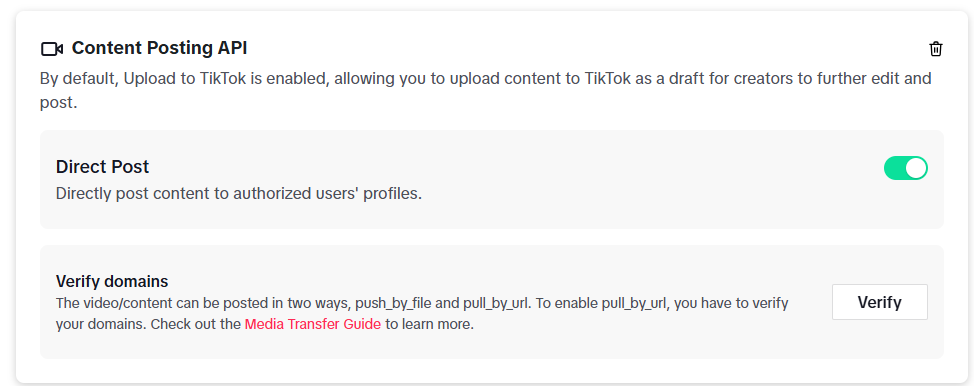
Step 11
- Go to AI Settings page in Admin Panel, click on Extensions tab, and select Social Media Suite extension.
- Under TikTok Settings section, include your TikTok Client Key and TikTok Client Secret with the Client Key and Client Secret values that you just copied earlier.