Introduction
Davinci AI provides you a solution to let your users login using multiple different social media accounts that they use on a daily basis.Configure Google
To let users to login and register using their Google accounts, follow the steps below:1
Step 1
Visit Google API Console page.
2
Step 2
Once you are logged in your Google console, create a new project or use your existing one.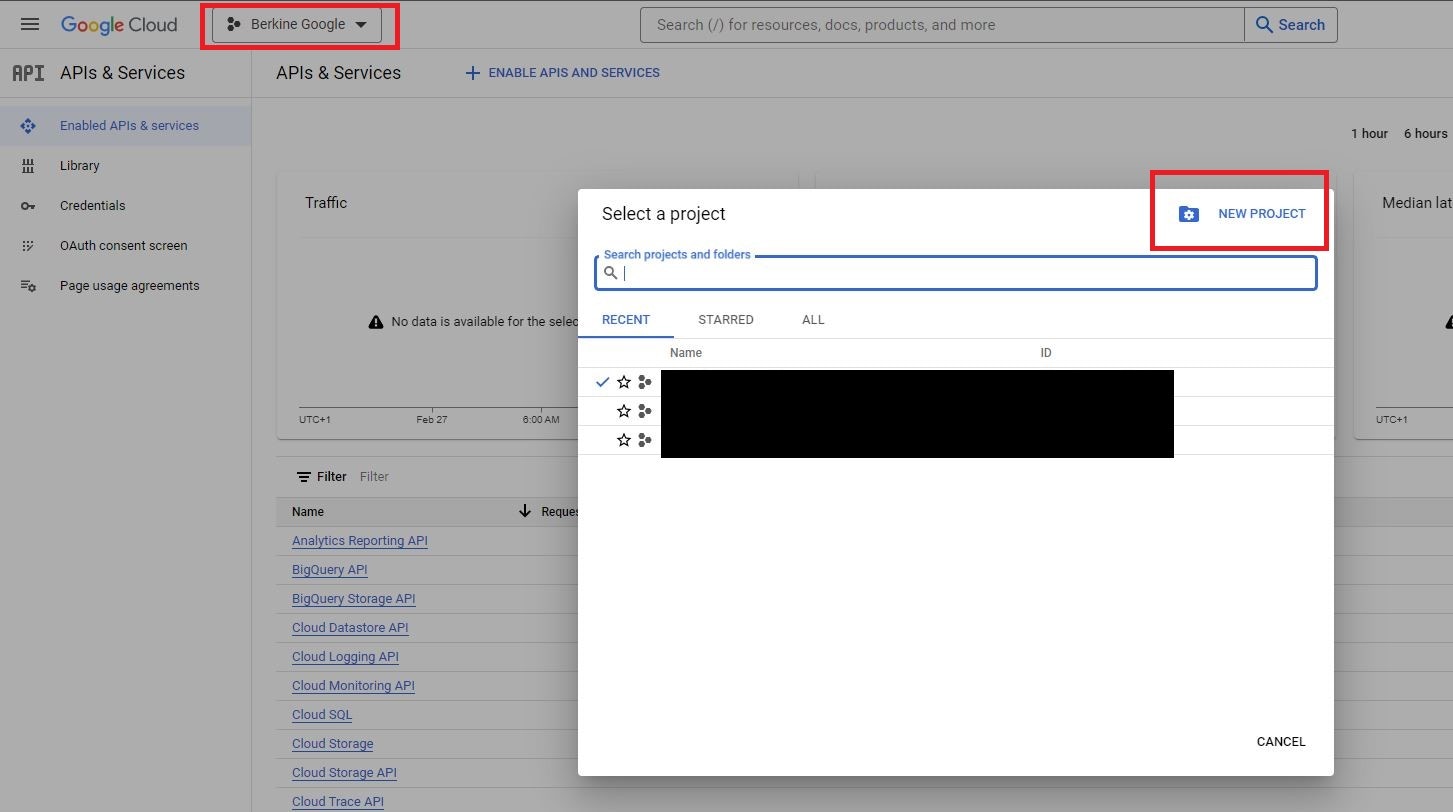
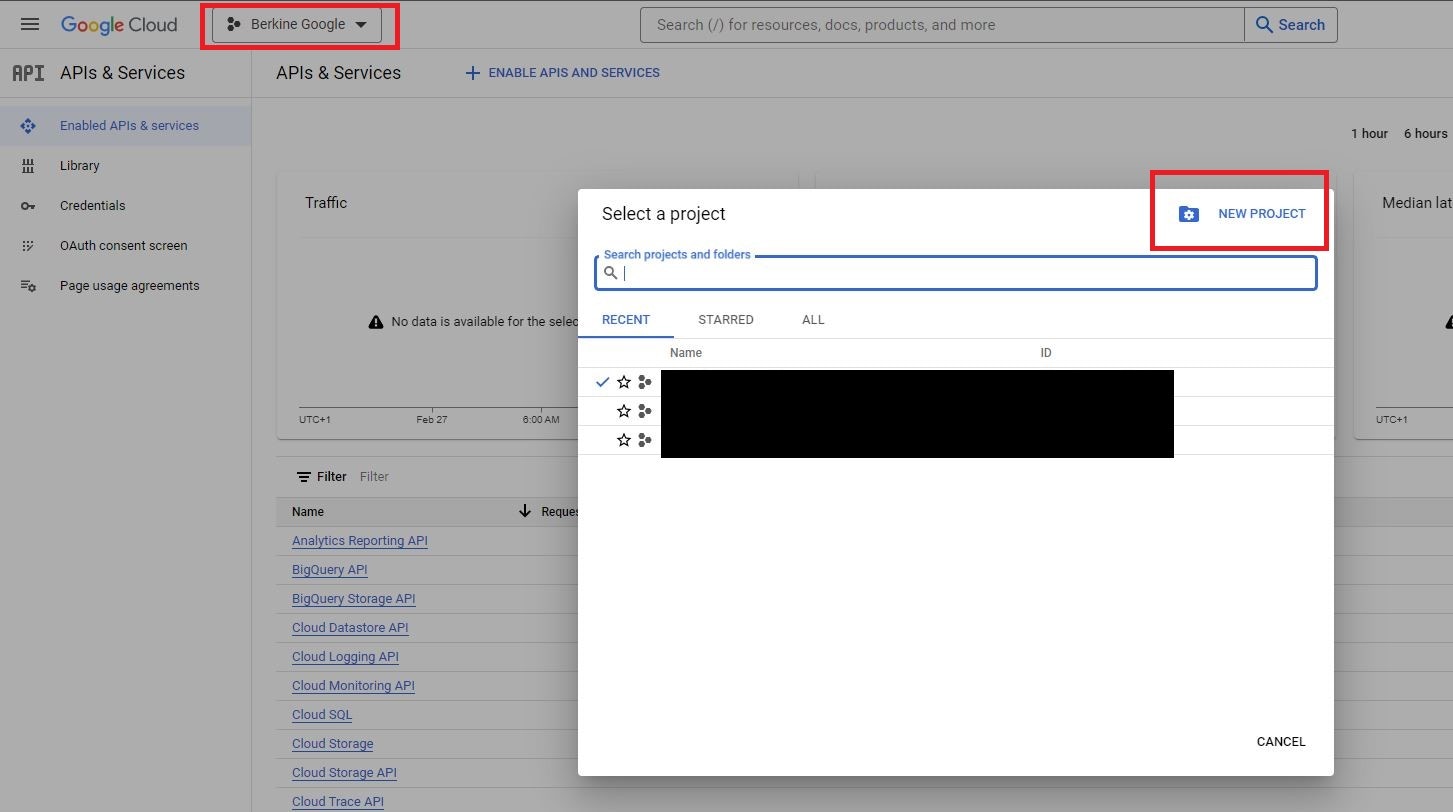
3
Step 3
If you are creating a new project, provide a Project name and click save.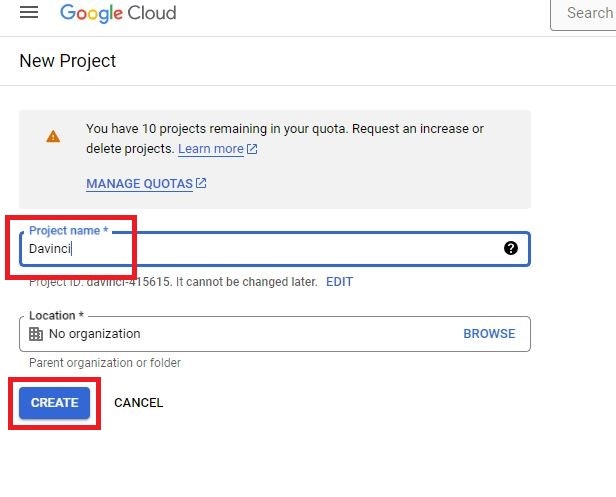
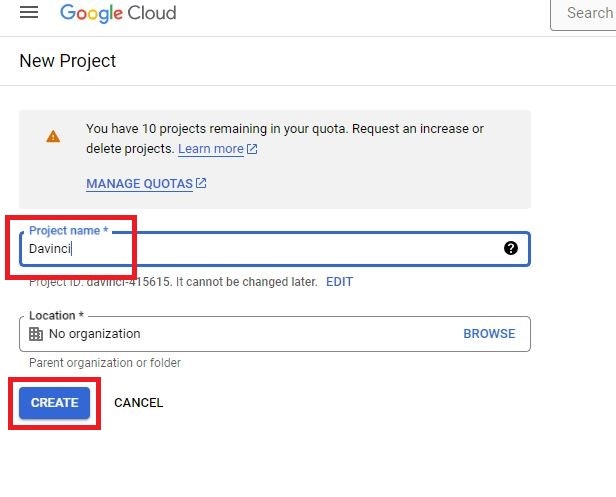
4
Step 4
Next, click Credentials on the side menu then Create Credentials -> OAuth client ID.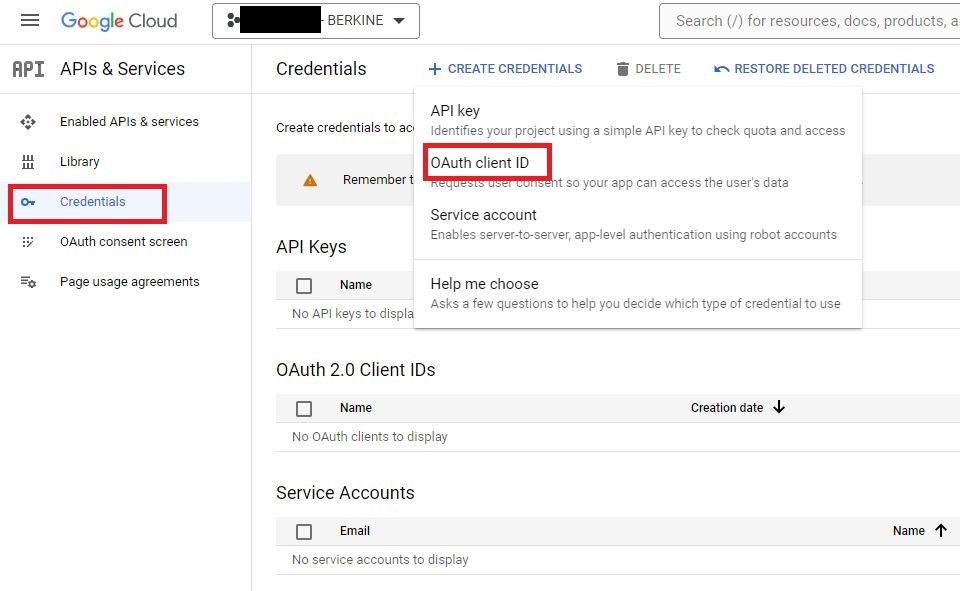
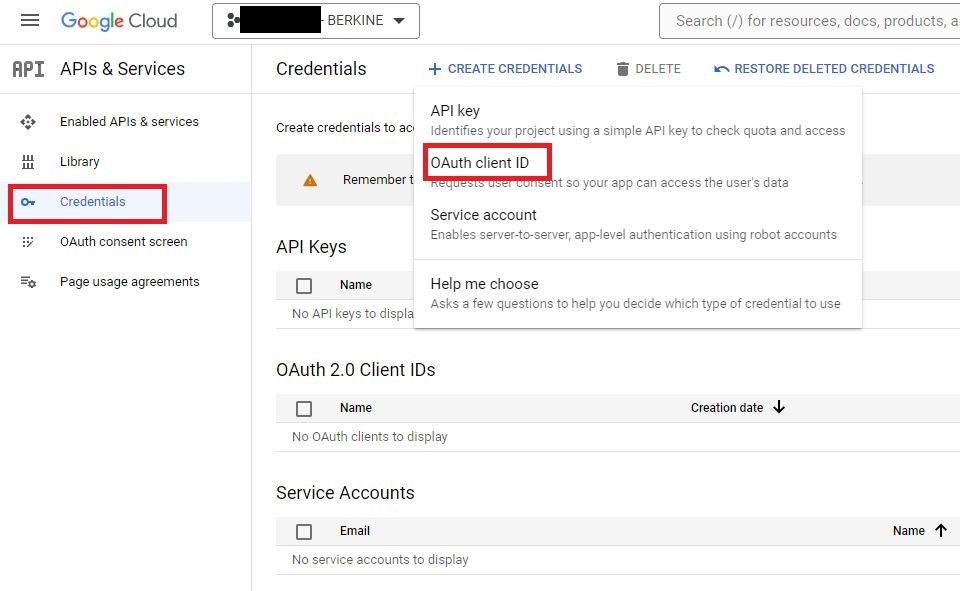
5
Step 5
Click on configure button.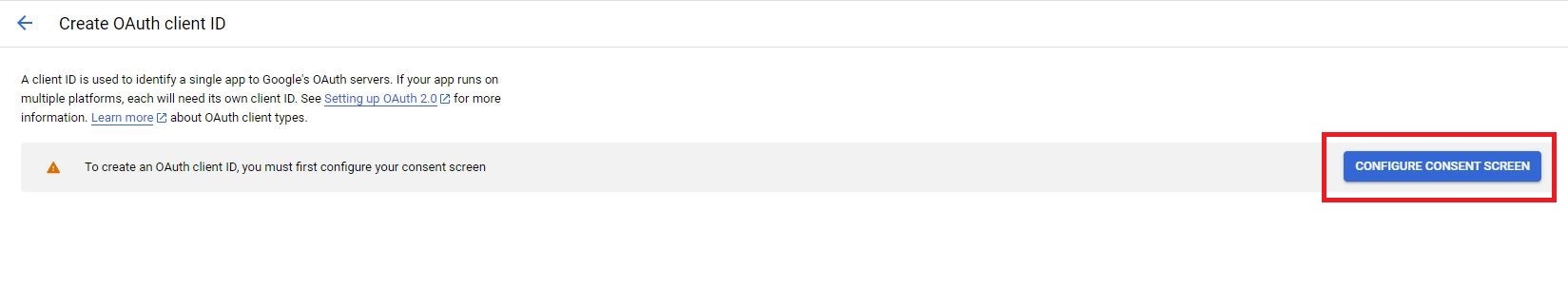
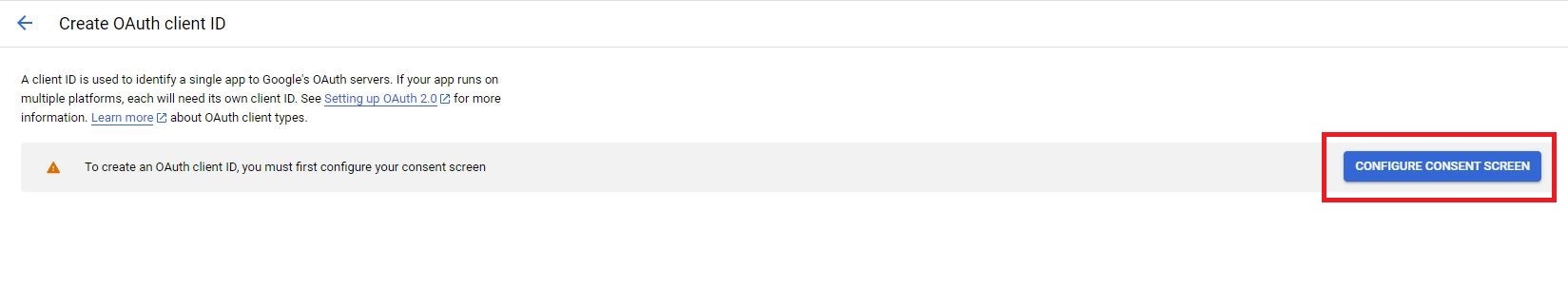
6
Step 6
On the OAuth Concent screen click External and click next afterwards provide all required informaiton there.
7
Step 7
Fill in the required fields as needed, and replace YOUR-DOMAIN-NAME.com with your domain and make sure that there are no typos in any of the inputs, click create afterwards.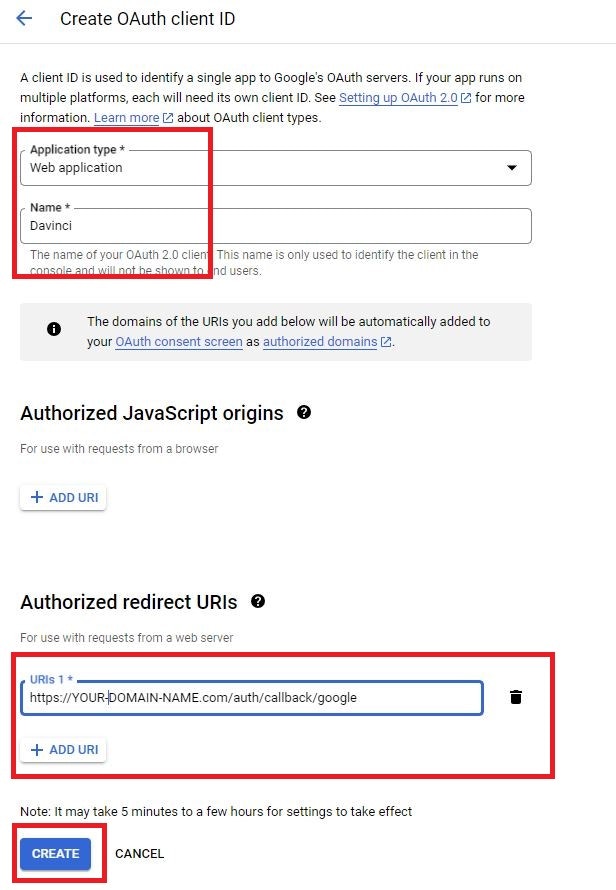
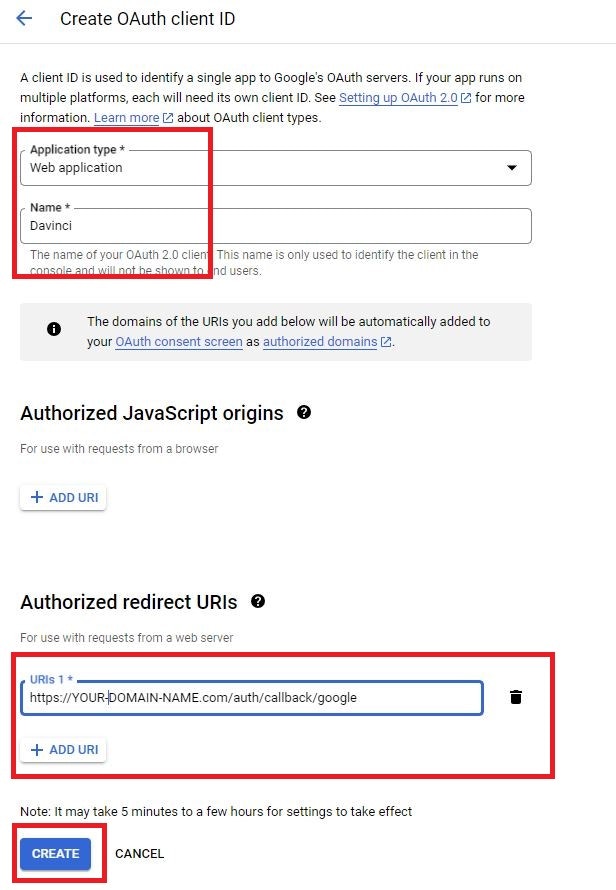
8
Step 8
Copy the provided Client ID and Client Secret somewhere.
9
Step 9
Go to Admin Panel -> General Settings -> Auth Settings page, this is where you configure all social media login accounts and settings.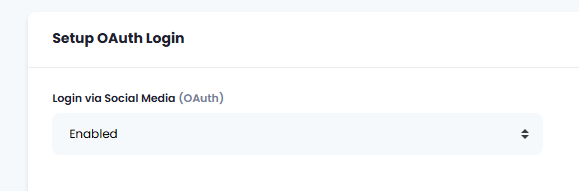
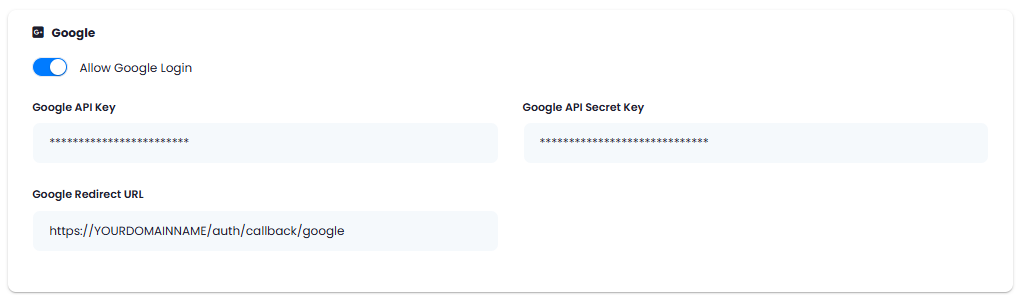
- First, enable Login via Social Media (OAuth)
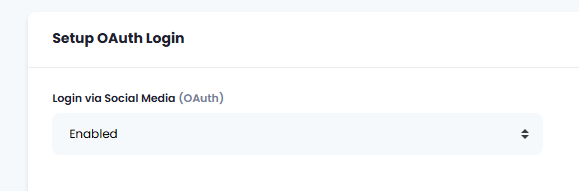
- Next, include your Google API keys and enter your domain name there as well if it not shown already for you.
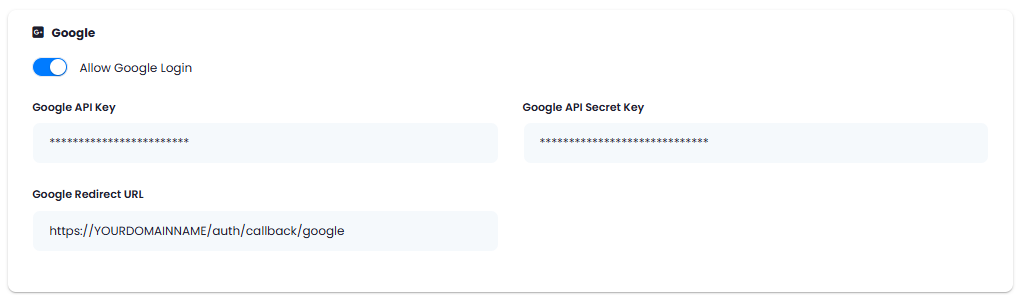
10
Step 10
After you are done with configurations, click on Save button.
Congratulations! You have successfully comleted the Login and Registration with Google process.